
NordVPN is known for offering a generous 30-day money-back guarantee on all their plans.
This gives new users the chance to try out the service and see if it’s the right one for them risk-free.
Although NordVPN is a leading service with millions of satisfied customers, it is not the perfect fit for everybody. So, if you sign up to NordVPN and find out that it isn’t for you, you’ll probably want to get your money back. But how?
By following a quick and simple process you can cancel your subscription and have your money sent back to your account in just days.
It doesn’t matter whether you’ve purchased their monthly rolling subscription or their 3-year subscription, all NordVPN plans are covered under the 30-day money-back guarantee.
How to Get a NordVPN Refund: A Step-by-Step Guide
Unfortunately, there isn’t an automated refund process—you must follow a few steps and speak to a human for it to be processed.
Don’t be put off by this, though. NordVPN doesn’t pull any tricks and doesn’t try to force you to stay. If you want a refund and ask for it, you will get it… simple as! That is so long as you are asking for the refund within 30 days of your initial purchase, of course.
1. Head to Nordvpn.com and log in
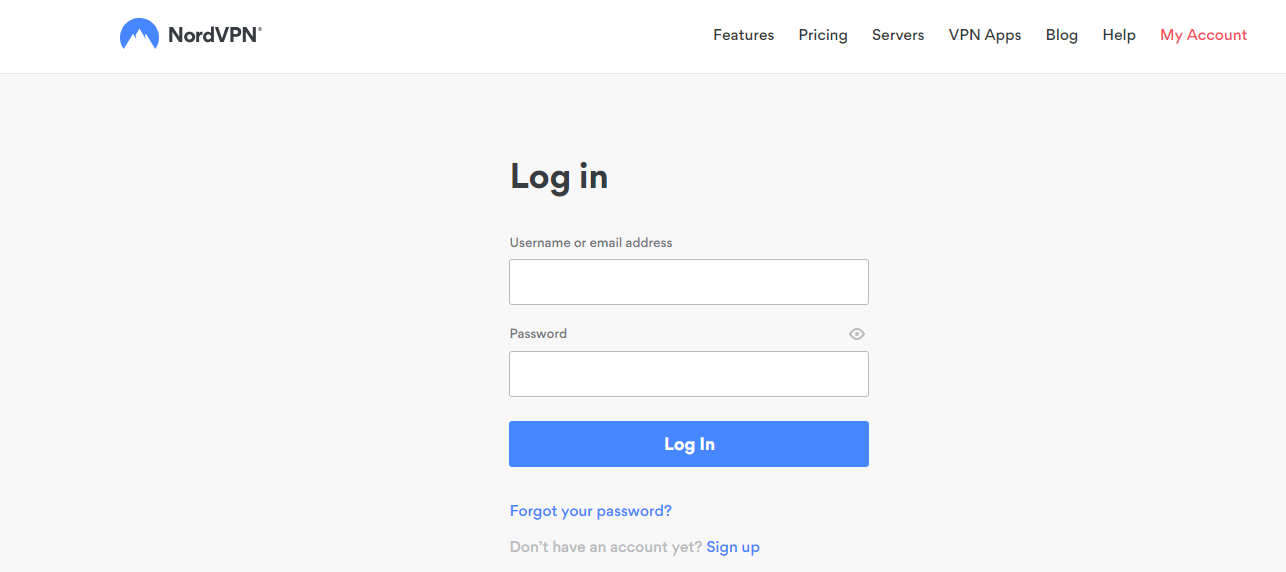
2. Click the three dots next to ‘Change Plan’ and then click ‘Cancel automatic payments’
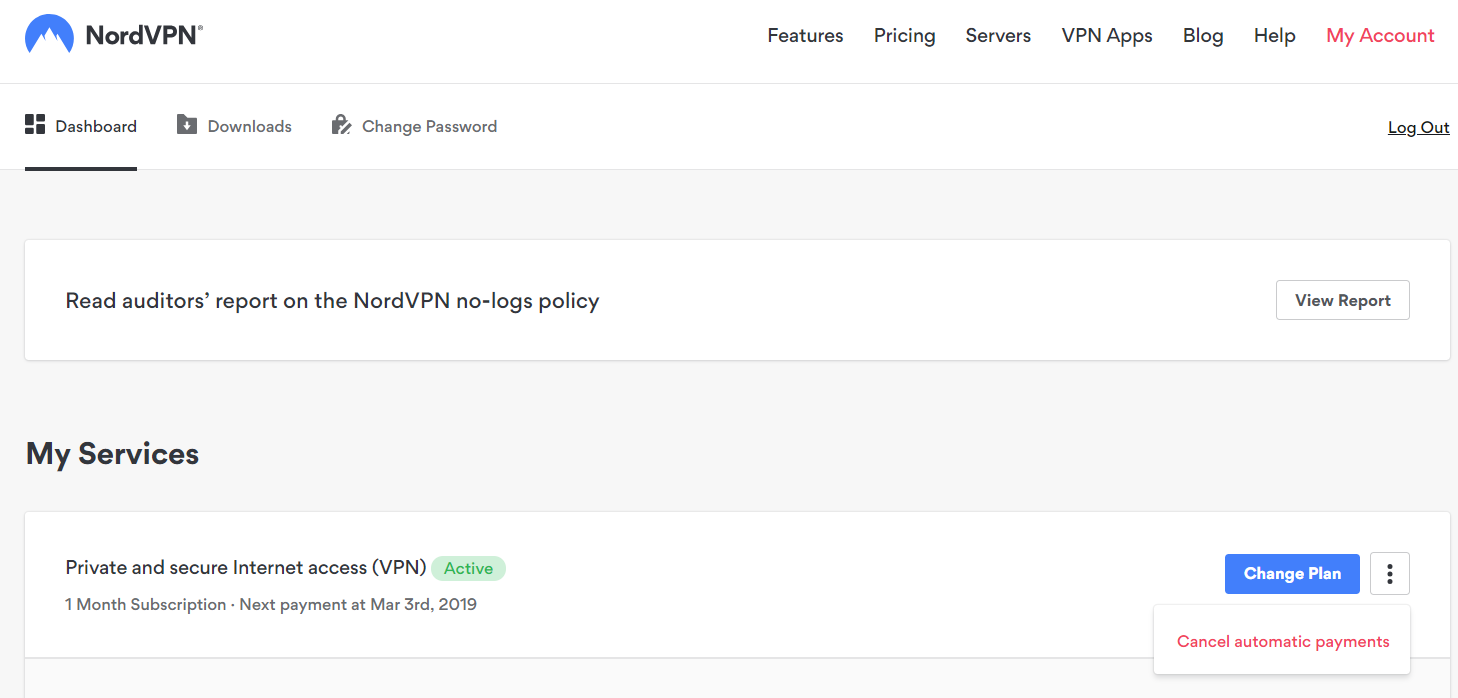
3. Click ‘Confirm Cancellation’
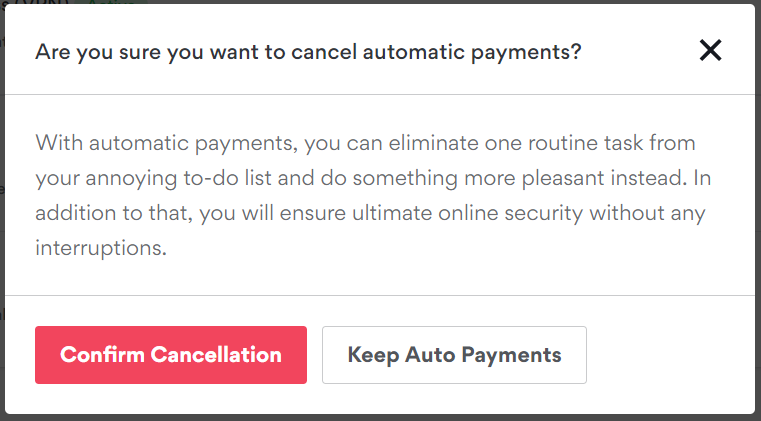
Doing this cancels automatic payments—i.e. you will not be re-billed at the end of your current subscription—but it does not cancel the account itself. You will still be able to use NordVPN until the end of your subscription.
To get a refund from NordVPN, you have to formally cancel your NordVPN account by contacting customer support and asking them to process everything.
Canceling automatic payments alone does not cancel your account and get you a refund.
4. Contact customer support
You can either do this via the live chat or via email. Personally, we would recommend doing it via email as live chat representatives may try to entice you to stay because you are speaking with a live agent, whereas sending a cancellation request via email means there isn’t the immediate opportunity to do that. Emails are typically responded to within the hour, too, so you don’t have to wait too long.
It’s up to you, though.
5. Bonus: Refund Request Template
Whether you request a refund through live chat or email, here’s a template you can use. This works 100%—
“Hi. I would like to cancel my NordVPN account and request a refund as per your 30-day money-back guarantee. I wasn’t 100% satisfied and would simply like a full refund. This decision is final; NordVPN simply isn’t right for me. Thank you for your help!“
It’s simple, straight to the point and lets NordVPN know that you have made up your mind. It also uses some formal language and quotes their policy back at them.
Getting a refund from NordVPN is that simple.
Money-Back Guarantee FAQs
How long does the refund take to process?
This depends entirely on your bank.
NordVPN will process your refund immediately and the general timeframe for the funds to appear back in your account is one to two business days. Sometimes, though, it can take up to five.
If after five business days your money hasn’t been deposited into your account, you should contact NordVPN again just to double check that they had initiated a refund.
Are there any T&Cs attached to the money-back guarantee?
The only condition attached to their 30-day money-back guarantee is that you request it within 30 days of your initial purchase. There are no usage limits or hidden terms.
NordVPN does state that “NordVPN reserves the right to suspend or refuse service to anyone at any time for any reason…” but we have never heard of them doing this.
Can I keep using NordVPN after a refund?
Nope!
While canceling automatic payments lets you use NordVPN until your subscription expires, requesting a refund cancels your subscription altogether and you won’t be able to use NordVPN period.
That’s only fair, though—you have been given your money back and you can’t expect a free pass.
Still Looking for a Suitable VPN?
While NordVPN may not be right for you, the perfect VPN is out there.
We have spent our time comprehensively reviewing every VPN service available on the internet and we spend even more time ensuring all our reviews are current and kept updated.
Check out our list of top 10 VPNs to learn more about alternative services.

Leave a Reply