
If you have been looking at NordVPN recently, you may have come across the term “obfuscation” that is used to describe some of the servers they offer.
Obfuscated Servers are special servers operated by NordVPN that protect people connected to them with an extra layer of security. But what are they and how do they work, exactly?
That’s what we are going to cover in this article.
What is Obfuscation?
Obfuscation means to obfuscate, the “action of making something obscure, unclear, or unintelligible.”
This is exactly what NordVPN’s Obfuscated Servers do to your internet traffic.
When you are connected to one of them, they hide your internet traffic by making it look like any old, regular, unencrypted internet traffic.
Don’t worry, though—your traffic is still encrypted, it just looks like it isn’t.
Particularly helpful when using a VPN in countries that are censorship-heavy or prohibit VPNs, NordVPN’s Obfuscated Servers obscure the fact that you are using a VPN to browse the internet.
Obviously, there’s little point using a VPN in a censorship-heavy state such as China if the authorities can immediately suss out that you are using one, and that’s where NordVPN’s Obfuscated Servers come in.
How Does NordVPN Obfuscation Work?
You can watch NordVPN’s video explanation or just keep on reading.
In some countries—China, for example—the internet is heavily censored and regulated. Websites that fall under very tight censorship cannot freely be accessed by citizens of that country and, not only that, there is even freedom of speech restrictions among other things.
What’s more, however, VPN services that enable the bypassing of such censorship can be banned, blocked, or outlawed in certain regions.
In countries where this is the case, advanced methods need to be put in place by VPN services so that they will work and continue to bypass censorship, firewalls, and promote freedom of speech.
Obfuscation works as an additional supplementary mechanism that looks for an alternative way to connect to a VPN when the standard method fails. In NordVPN, users can enable an alternative list of Obfuscated Servers if the regular VPN isn’t working.
It is worth noting, however, that these Obfuscated Servers are only for use for connecting to the VPN from heavily restrictive and censor-happy countries.
In any other situation, the regular NordVPN servers will work perfectly fine.
Does NordVPN Work Well in China?
NordVPN is one of only a few VPN services that consistently and reliably work in China.
They do this not only through their obfuscated servers but by not operating any Chinese servers, meaning that NordVPN does not have to comply or be bound by China’s data retention legislation. The legislation is designed to strictly monitor and control people and businesses residing or operating within the country.
China is unlike any other country that operates censorship because not only does the Chinese government heavily censor the internet, it goes to great lengths to try to stop citizens from bypassing this censorship.
Other countries, the UAE for example, do operate some censorship but not to the same degree or extremes as China does.
If you are planning to head to China, we recommend setting everything up before you enter the country as NordVPN’s site is blocked there (unsurprisingly!) Read our guide on making NordVPN work in China.
How to Use NordVPN’s Obfuscated Servers
It’s very easy to use these servers.
Remember, though, that you should only use them if you need to, i.e. if you are in a country where censorship is heavy such as China or the UAE. Or if you’re super paranoid.
1. Launch NordVPN as normal

You may notice that Obfuscated Servers aren’t listed under the ‘Specialty servers’ section. That’s because we need to enable them in settings.
2. Open the ‘Settings’ menu
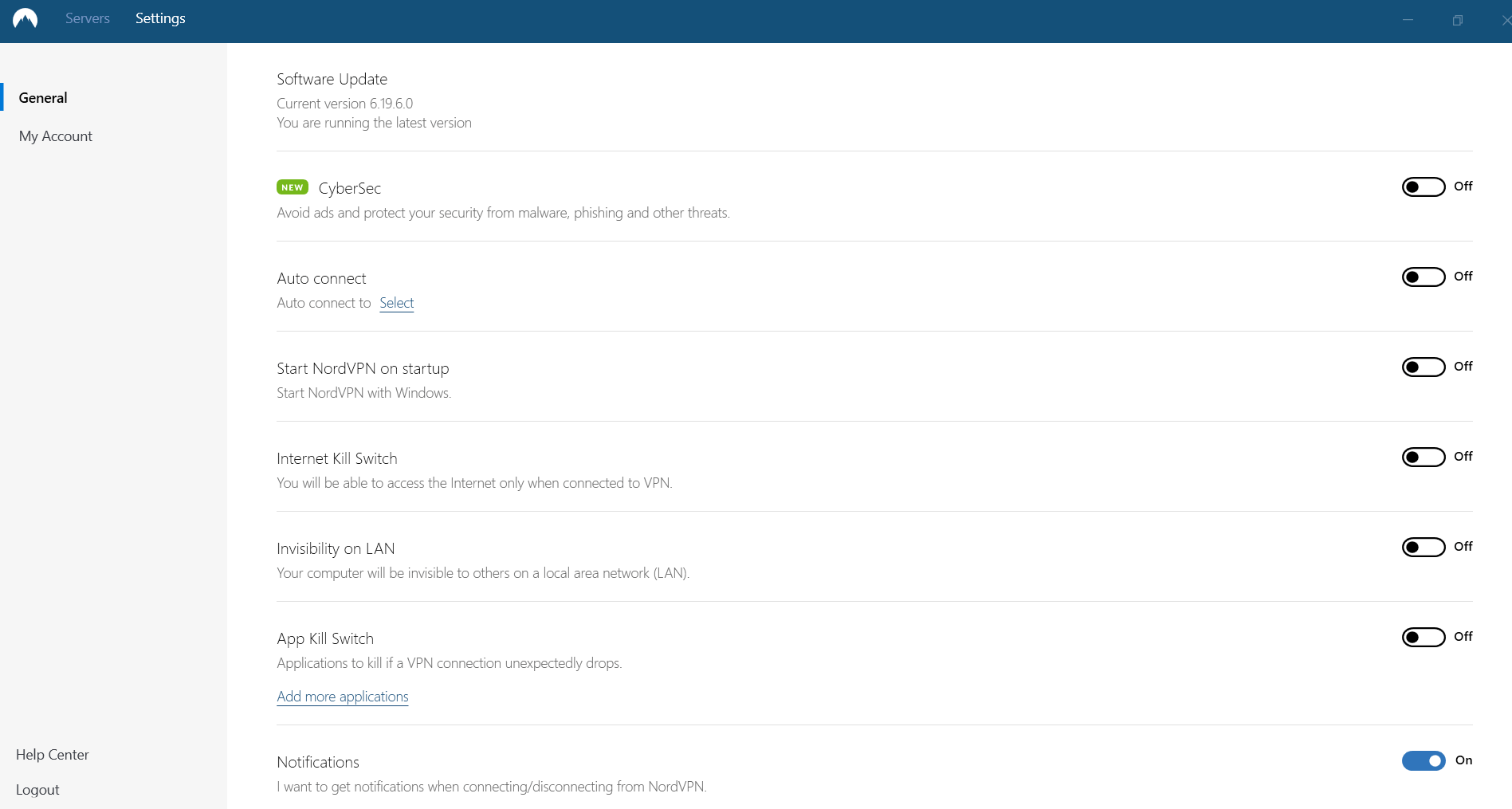
3. Scroll down and click ‘Show advanced settings’

4. Next to ‘Obfuscated Servers’ toggle the switch from ‘Off’ to ‘On’

5. Go back to the main screen and select ‘Obfuscated Servers’ from the ‘Specialty servers’ list
Doing this will automatically connect you to the best obfuscated server.

You can also choose your own obfuscated server by clicking the three dots (. . .) and selecting one from the dropdown menus.
That’s it—you’ll now be connected to NordVPN’s Obfuscated Servers when you select the option.
Want to Try Out NordVPN?
You can try NordVPN for 30 days risk-free thanks to their 30-day money-back guarantee.
This applies to all their plans—from their monthly plan to their three-year plan—and lets you test out the full NordVPN service with the guarantee of a refund if you are dissatisfied or if NordVPN isn’t the right service for you.

Leave a Reply