
In August 2018, NordVPN finally launched their native NordVPN Linux app. This now makes it easier than ever to install the top-tier NordVPN app on your Linux-based machine, regardless of whether you are using Ubuntu, Debian, or another distro.
Prior to this, those who wanted to install NordVPN on Linux had to go through a roundabout process of configuring NordVPN and OpenVPN independently. For those who aren’t particularly tech savvy—although most Linux users are quite tech savvy—this was an irritating and time-consuming process.
Now, it is easier than ever to get NordVPN on Linux with just a few clicks of a mouse and some command lines.
Installing NordVPN On Linux
For the best experience, it is recommended that you download NordVPN’s native app on your Linux device(s). With it, you will have access to the full suite of NordVPN features including CyberSec, an automatic kill switch, and the ability to switch servers and locations at will.
As a Linux user, you will probably know that installations are a little more involved, and NordVPN’s installation is no different.
Here’s how you do it.
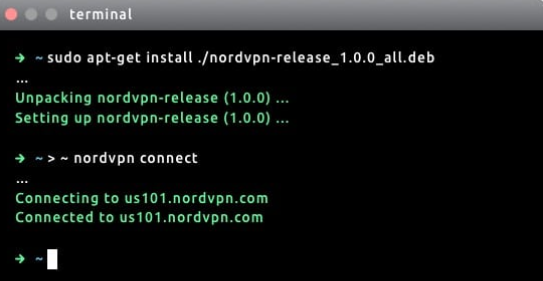
1. Visit NordVPN and download the app from their downloads page
Alternatively, you can click this link for a direct download.
2. Open your Linux terminal and install the NordVPN repo:
Run the following command:
sudo apt-get install {/path/to/}nordvpn-release_1.0.0_all.deb
When you do this, you will be asked to enter your machine’s root password. Once you have done this, wait for the package installation to finish and then update it.
3. Update the package list
You do this by running the command:
sudo apt-get update
4. Finally, install NordVPN and authenticate
Run the command:
sudo apt-get install nordvpn
and then log in to your NordVPN account using your authentication details—email address and password.
To connect to a NordVPN server, simply type:
nordvpn connect
in your Linux terminal.
Accessing NordVPN On Linux Settings
Because NordVPN on Linux is entirely terminal based (there is no graphical interface), you must run commands to access settings and other features.
Simply type nordvpn in your terminalto access NordVPN’s client settings. You can then run a whole range of different commands.
NordVPN On Linux Commands
This is the full list of commands available for NordVPN on Linux.
nordvpn login
nordvpn logout
nordvpn help---see the list of commands
nordvpn settings---view your current settings
nordvpn status---view current connection information
nordvpn countries---see the list of available countries
nordvpn cities---see the list of available cities
nordvpn groups---see a list of available server groups
nordvpn c---connect to a random NordVPN server
nordvpn c <server number>---connect to a chosen NordVPN server
nordvpn d---disconnect from NordVPN
nordvpn s---set a configuration
nordvpn s cybersec on/off
nordvpn s killswitch on/off
nordvpn s autoconnect on/off
nordvpn s protocol tcp/udp
nordvpn s obfuscate on/off
nordvpn whitelist add port 22---open incoming port 22
nordvpn whitelist remove port 22---close incoming port 22
Why Use NordVPN With Linux?
NordVPN provides a line of defense between you and the internet. We have written extensively on this topic and we highly recommend reading our comprehensive NordVPN review to find out not only how you can use NordVPN on Linux (and any other device or OS for that matter), but why NordVPN is the best choice.
As hackers get smarter, governments step up their monitoring, and attacks become harder to spot, having a VPN is no longer an option—it’s a necessity. You need to be using one for all your internet activities, especially on public networks if you value your privacy.

This page was very useful as I installed the package on my new Linux Mint Cinnamon setup. I’m new to Linux but have used NordVPN for about 2 years on Win10.
The countries list was very helpful. The Nord site is so eager to sell, even when you already subscribe, getting help was less obvious. Your page solved that! 🙂
The only snag with using a VPN seems to be that Google services don’t like logins they can’t identify.
The unfamiliar IP address triggers Captcha quizzes which are time consuming and often ambiguous, due to the poor quality images used. Of course, one can use NordVPN killswitch and the whitelist etc. to make that a bit easier.
Thanks again.
This is very helpful, thank you!
nordvpn cities command
does not work
I thought so too. Type “nordvpn cities –help”. With the cities command, you have to also provide a country selection, e.g. “nordvpn cities Germany”. Then you can connect to a listed city, e.g. “nordvpn connect Frankfurt”. Note that SOME countries don’t list any cities but DO work, e.g. “nordvpn cities Mexico” lists “Mexico” (not any cities, but “nordvpn connect Mexico” does indeed select a server in Mexico and connect to it. I puzzled over this stuff at first too…
Your Montreal servers are either hacked or not functioning properly. I purchased your service last week. Worked good from the Toronto server. As soon as I went to the Montreal servers I started to have issues. First disconnecting, then I had file manager popping up on it’s own and could no longer connect to the Toronto server which was the same server connected on my phone ca1449. I had to completely remove nordvpn from my computer, reboot and reinstall it to connect to ca1449. Please take this seriously, my background is electronic technologist and I’ve been using Linux since the year 2000