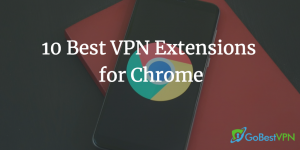Whenever you use the internet, your browser is always collecting and sending information about you to every single website you visit.
Some of this information includes data such as:
- Your IP address
- Your location
- Your operating system
- Your computer hardware
- Whether any other devices are connected to the same network
While you may not care whether Google knows this information about you, what about other websites that are malicious in nature? When you browse the internet with an unprotected browser, your personal information is ripe for the picking.
It doesn’t have to be this way, though—there are plenty of brilliant extensions for Google Chrome, the world’s most popular internet browser, that you can use to protect your information when you’re online.
These extensions are all offered by leading VPN companies you may have already heard of.
As general consumer awareness surrounding privacy has grown, so has the use of VPNs. There are now several high-quality VPN services out there that you can use to cover your tracks online, hide your information, and unblock regional restrictions through streaming sites such as Netflix.
With just a few clicks on your browser, you can protect yourself from Google tracking your every move.
The 10 Best VPN Extensions for Google Chrome
These are the 10 VPN Chrome extensions that we have come across during our VPN review process and think are the best. Ease-of-use, superior features, and solid privacy protection all factored into our decision.
1. ExpressVPN

ExpressVPN is by far the best all-around VPN service that delivers fast, secure, and consistently reliable service with its thousands of servers located in over 150 different countries.
With a valid ExpressVPN subscription, you can add their extension to Chrome in a matter of seconds and benefit from comprehensive protection of your Chrome-based internet activity. It’s worth noting, though, that ExpressVPN’s Chrome extension will not work unless you have their desktop app installed.
The Chrome extension itself performs very well, just as you would expect with any ExpressVPN product.

At the time of this review, ExpressVPN boasts having over 501,000 active installs.
Although they do not offer a free trial, their entire VPN product comes with a 30-day money-back guarantee with no questions asked. This means you can take ExpressVPN for a spin risk-free and get a refund if you’re not impressed—unlikely!
If you do decide to subscribe, their cheapest plan comes to $8.32 per month for a one-year subscription billed annually at $99.84.
2. NordVPN

NordVPN is almost exactly the same as ExpressVPN, the only difference being that NordVPN is just slightly less expensive.
Just like ExpressVPN, you need a valid subscription to NordVPN in order to use their Google Chrome extension. It can be installed as a standalone extension though—you do not need to have NordVPN installed on your desktop to use it.
Service-wise, there are thousands of servers located across a smaller selection of countries. Performance is consistently great—you don’t lose much speed up or down—and they operate a proven anti-logging policy.

At the time of writing this review, NordVPN has over 236,000 active installs.
You can try out NordVPN with a 7-day free trial. They also offer a 30-day money-back guarantee, but go ahead and use their free trial before making a purchase. 7 days is enough time to decide whether you want to buy a subscription or not.
Their lowest price starts at just $2.99 per month on their 3-year plan for a grand total of $107.64.
3. Windscribe

Windscribe offers the full and unrestricted version of its service on the Google Chrome store for free. There is a catch, however—you can only use 10GB worth of data per month unless you pay for a subscription.
We aren’t going to pretend that 10GB of data isn’t a lot though, it is a respectable amount of data that you can easily get a lot of use out of. That said, if you’re someone who wants to remain connected all the time and/or stream a lot of content, it won’t be enough.
So far as their service goes, Windscribe offers strong encryption and a decent number of servers while performing at a level that’s good enough for most activities.

Windscribe VPN is quite popular as a freemium VPN – the Chrome web store shows there are nearly 900,000 users.
Windscribe Pro is available from $9.00 per month or $4.08 per month when billed annually at $49.
4. TunnelBear

TunnelBear offers a free version of their premium VPN service that offers access to their Google Chrome extension.
The service itself is very good. It has all the features you would expect–it doesn’t log anything, and it doesn’t slow down your speeds.
The Chrome extension is very easy to use… it certainly passes the newbie test so far as we’re concerned! One drawback, however, is that you only get 500MB of free data per month. This may sound like a lot, but it wouldn’t take a regular internet user long to burn through, even if you abstain from streaming content.

Although there’s a cap, it seems over 843,000 users still enjoy this VPN extension on Chrome.
If you like TunnelBear after trying it out, you can buy unlimited data on a month-to-month basis for $9.99, or $59.99 when billed annually.
5. Ivacy

It only takes a matter of minutes, if not seconds, to install Ivacy on Chrome. You don’t need to install their desktop app for it to work either.
Ivacy is renowned for providing fast and consistently reliable service with over 1,000 servers located across 100+ locations. The breadth of locations is nearly as vast as those offered by ExpressVPN or NordVPN.
When you connect via the Chrome app, you are automatically assigned to an optimum server, but you can easily switch to a different one. The app itself is nifty, fast, and simple to use.
The pricing for their premium service starts at $9.95 monthly. But if you usign up for 2 years, you get a crazy 77% discount. The price drops to a mere $2.25 per month if you get it now.
6. ibVPN

To install and use Betternet, you need to create an account. Once you’re logged in, you can manage the VPN quite easily; one click connect and even a nice server picker.
You can sign up for ibVPN for $4.95 per month. And you can even try it for free for 24 hours to get a feel for this VPN Chrome extension.
If you want to sign up for a yearly payment plan, it averages to $3.08 per month. Cheap!
7. CyberGhost

CyberGhost offers a free proxy for Google Chrome that installs very quickly and is easy to use—there’s only an on/off button and a menu you can use to switch locations.
While it’s free, fast, and easy to use, you’re very limited in server choice—at the time of writing, there are only four locations available—and the performance isn’t as good as their flagship desktop app. When connected, all your traffic is encrypted, and your information is safe.
CyberGhost says it cannot guarantee that their Chrome extension will protect against leaking when using the free version… this seems like a strange way of persuading people to subscribe to their premium service, but they are quite reputable.

8. Private Internet Access (PIA)

PIA is one of the cheapest VPNs available at a budget-friendly price of $6.95 per month on a rolling monthly basis. This comes down to a tiny $2.91 per month when you purchase a two-year subscription at $69.95.
Their pricing doesn’t mean they compromise on performance either.
We’re big fans of PIA—although they’re based in the U.S., they came out on top of two court cases where authorities failed to force them to disclose information about their users. Given that PIA has an anti-logging policy, the information they did have probably wasn’t very interesting or substantial.

Their Chrome extension is just as fast and simple to use as their flagship desktop VPN, and they use the latest standards in encryption and tunneling to protect your data.
9. Hide.me

For some reason, hide.me doesn’t have their Chrome extension on Google’s Chrome web store. And don’t be fooled by the one being offered by hideme.io – it’s not reliable and is not the same as the one being offered by hide.me.
The nice thing is, hide.me also has a freemium model – you can use hide.me for free. It comes with a 2GB data transfer cap.
You will definitely want to upgrade, in which case, you should remember their monthly subscription cost – $4.99.
If you pay for the most expensive subscription, it’s $9.99 per month.
Try hide.me
10. GoBestVPN Search Extension

To help you in your search for the best VPN products online, we created a simple extension that lets you search for reviews on your Chrome browser.
If you want quick access to unbiased reviews on over 100+ VPNs, simply install the tool and you’re good to go!
Get GoBestVPN Search Extension
DO NOT GET THESE FREE CHROME EXTENSIONS
DotVPN

DotVPN’s free Chrome extension is very basic and limited. It can still be used as a quick and simple solution when you need to temporarily cover yourself online. It’s by no means restricted to the point where it’s rendered useless, that’s for sure.
You do need to sign up if you want to use DotVPN for free and this means you’ll receive marketing emails with DotVPN trying to get you to sign up for their premium service.
DotVPN’s Chrome extension is slow. Don’t even try to stream anything. Also, it’s worth noting that DotVPN is based in Hong Kong and is subject to China’s questionable privacy laws.
The premium version costs too much for a slow, non-working VPN – $4.99 monthly.
Hola

Hola is a popular Chrome-only VPN that’s free, easy to install, and comes with unlimited usage. The catch is that you need to connect to Hola each time you visit a site you want to be protected on.
It’s easy to use the Hola app to select and connect to a country and the service works well enough. It’s slow but you can’t really complain when you’re using something that’s completely free.
Each time you navigate to a new site, though, your connection to Hola drops. It’s important to keep this in mind as you could accidentally expose yourself.
The VPN is a P2P network, meaning you’re leaving yourself extremely vulnerable as well.
We do not recommend using the free version let alone pay for this VPN.