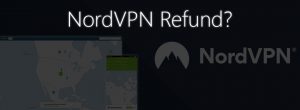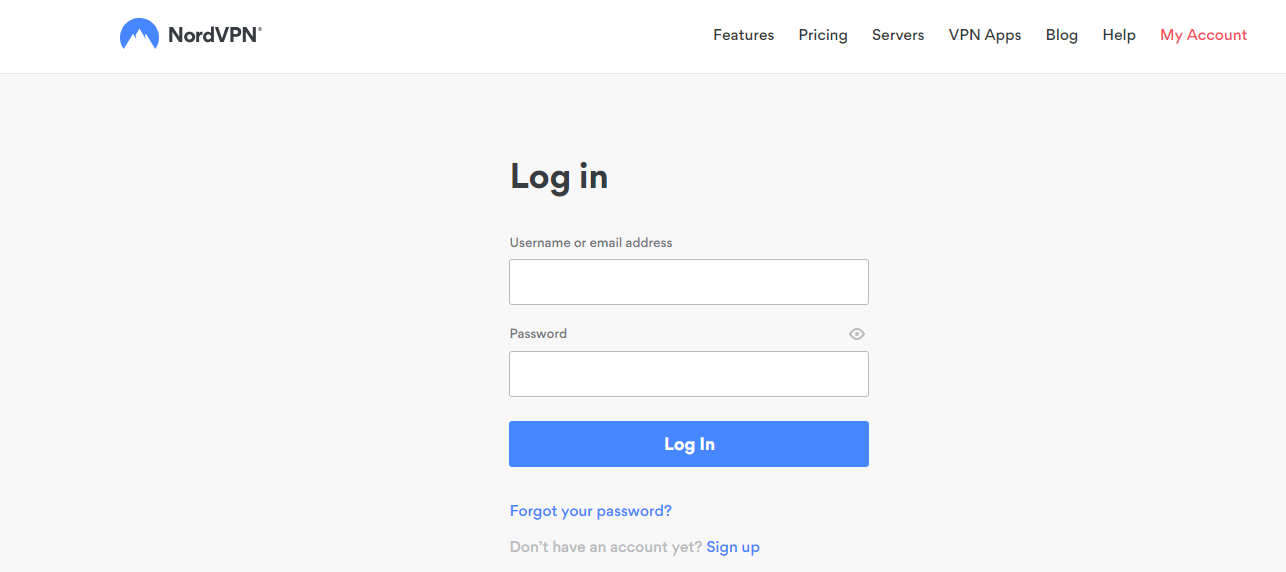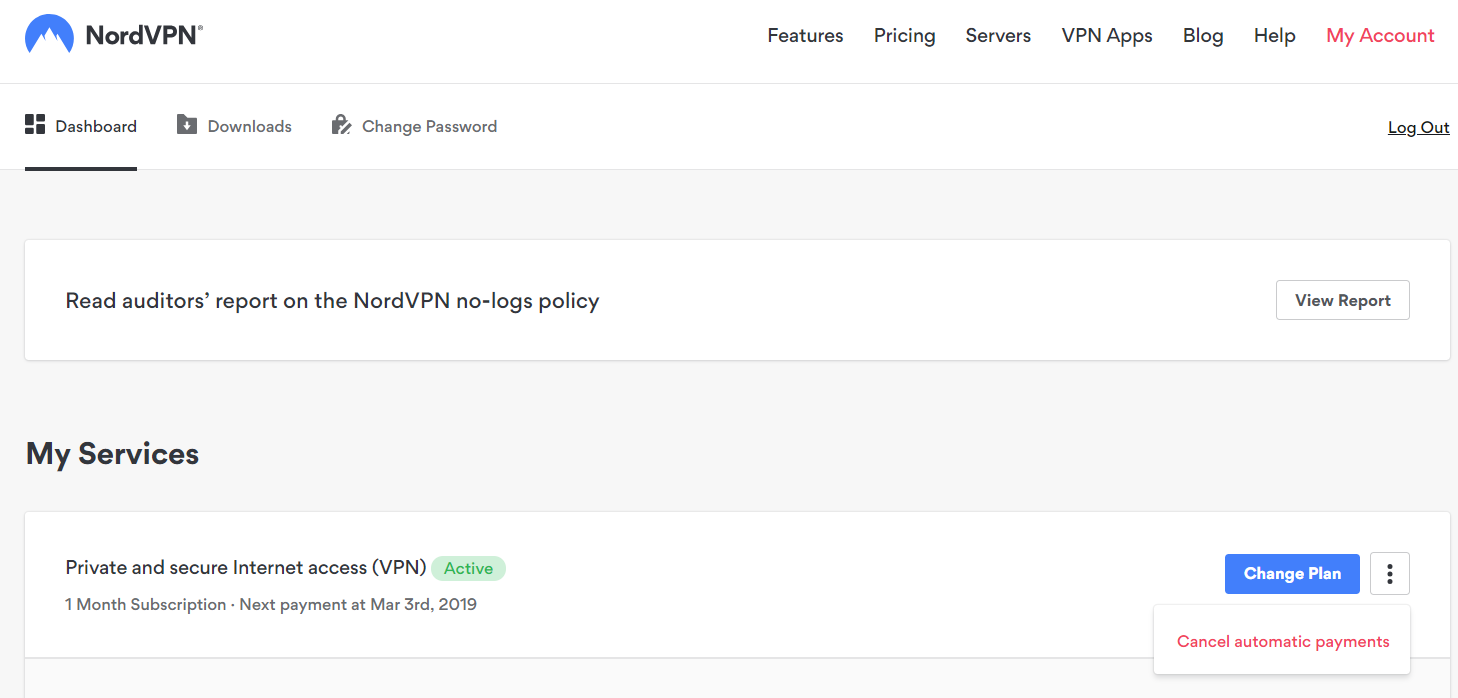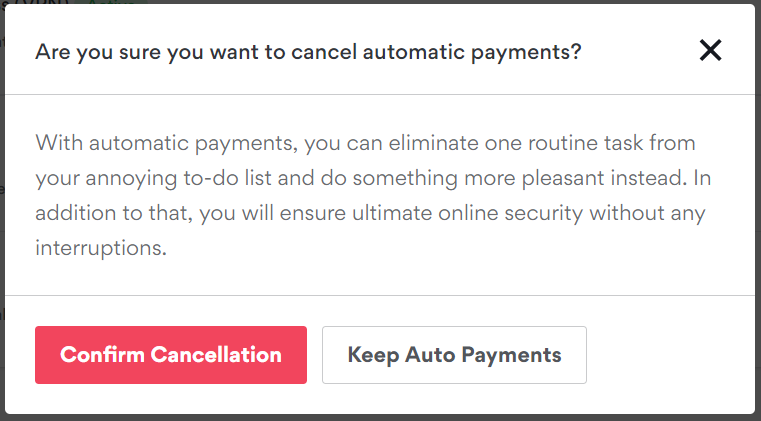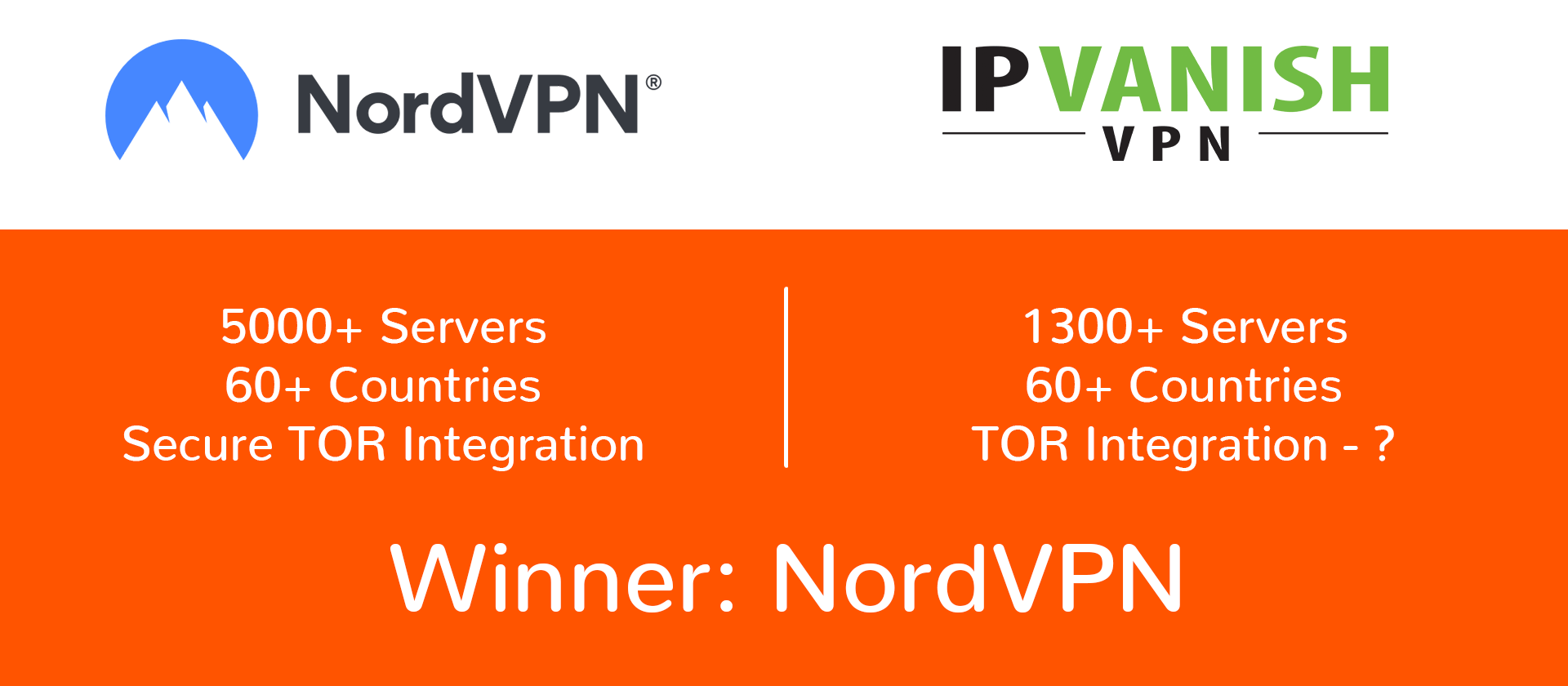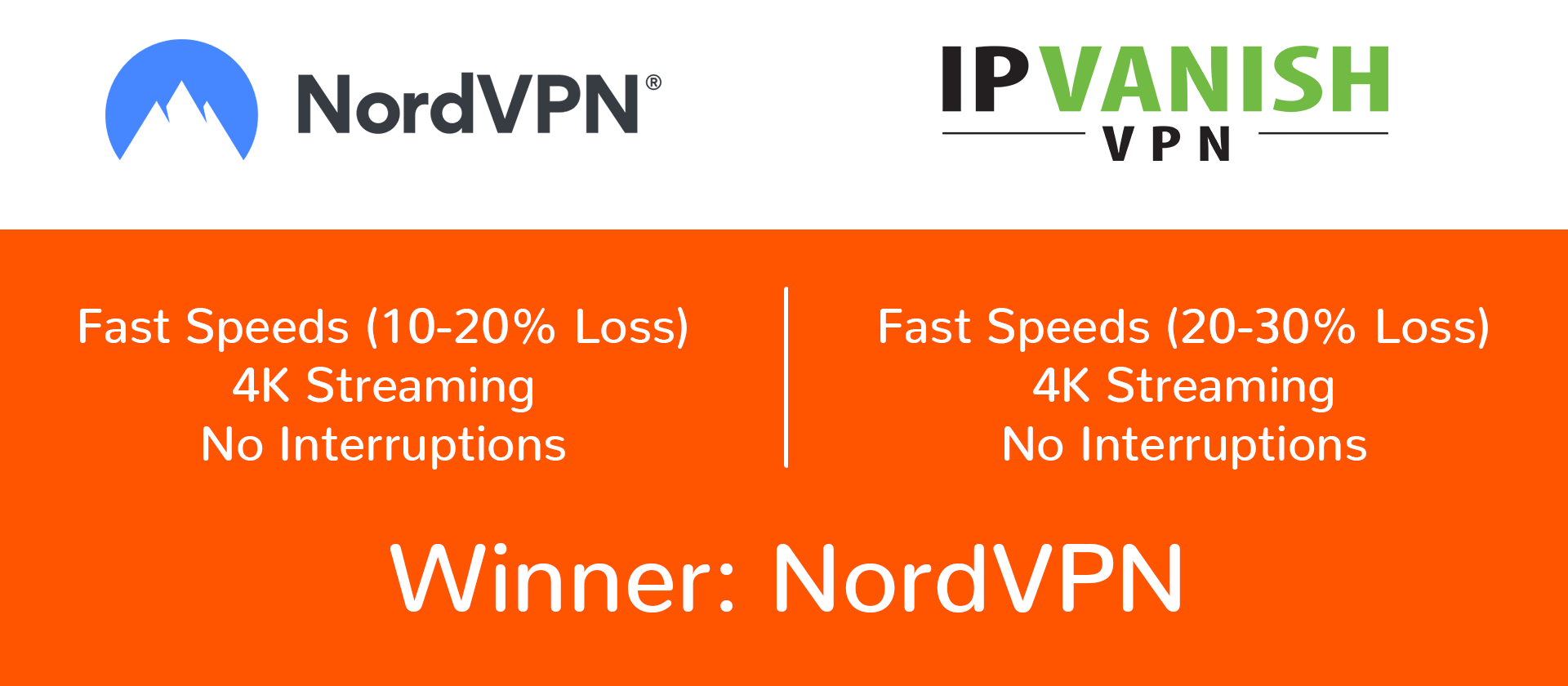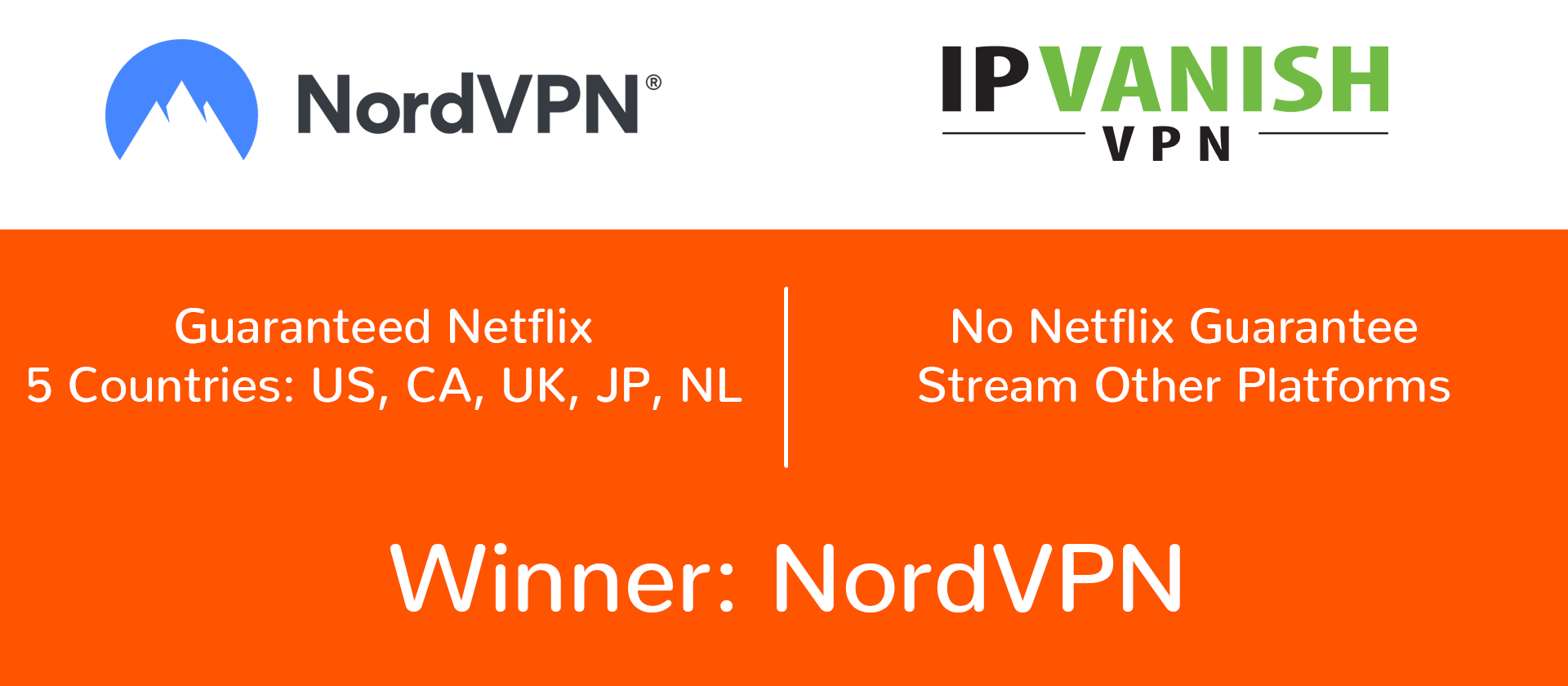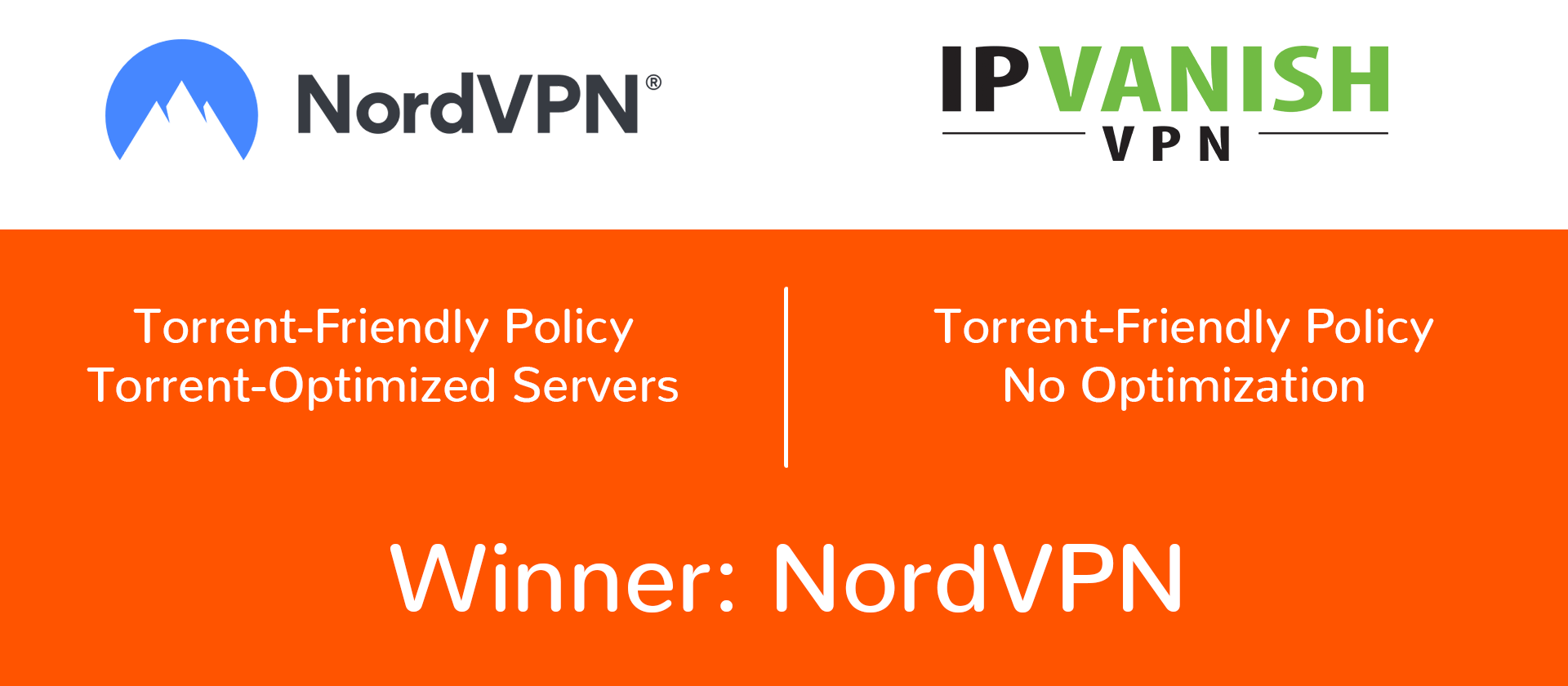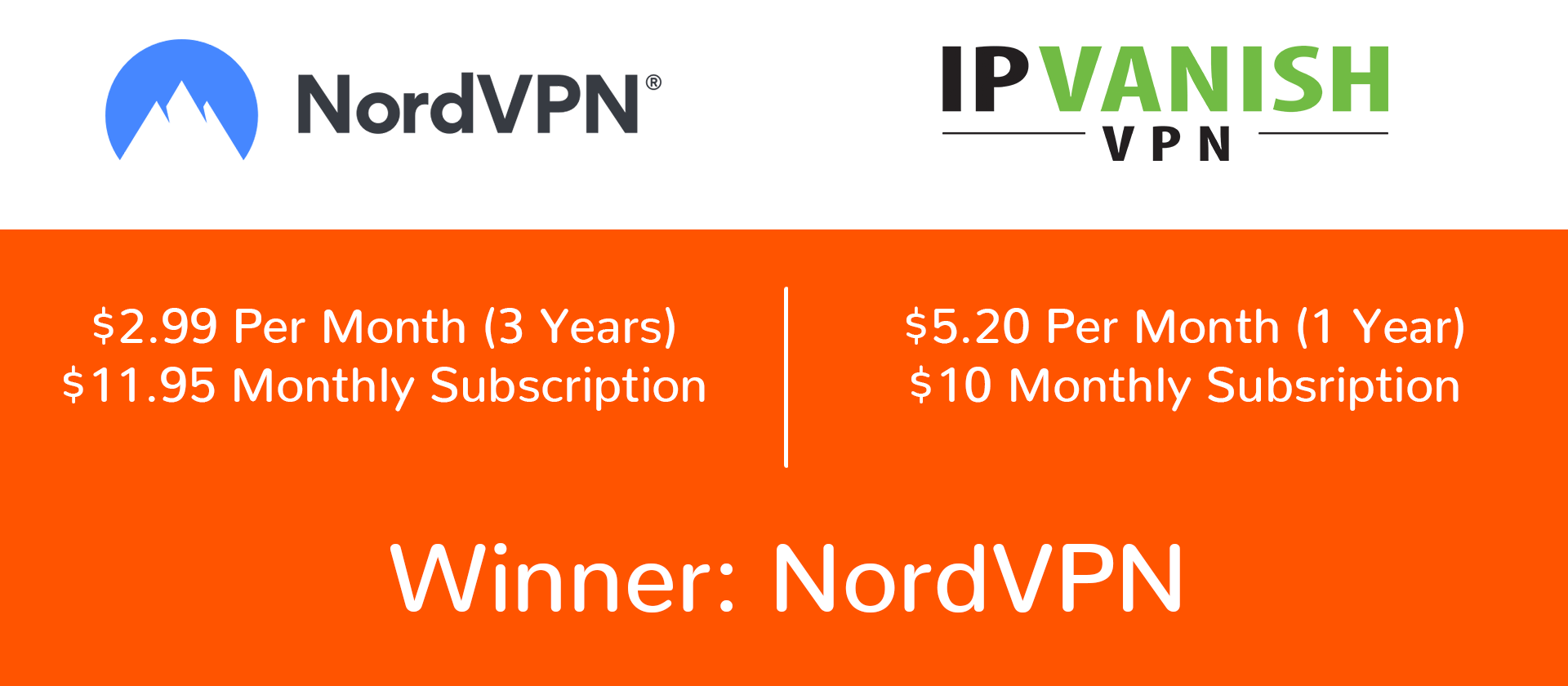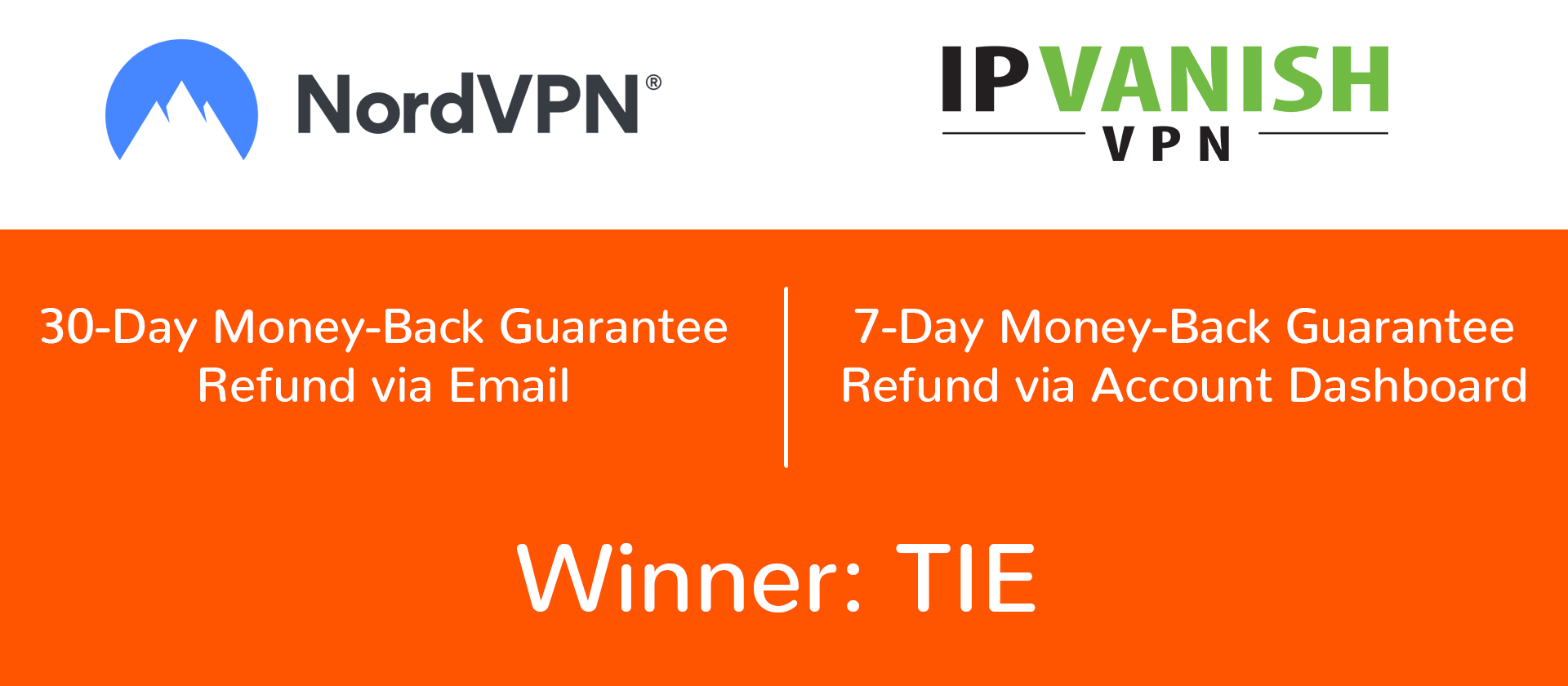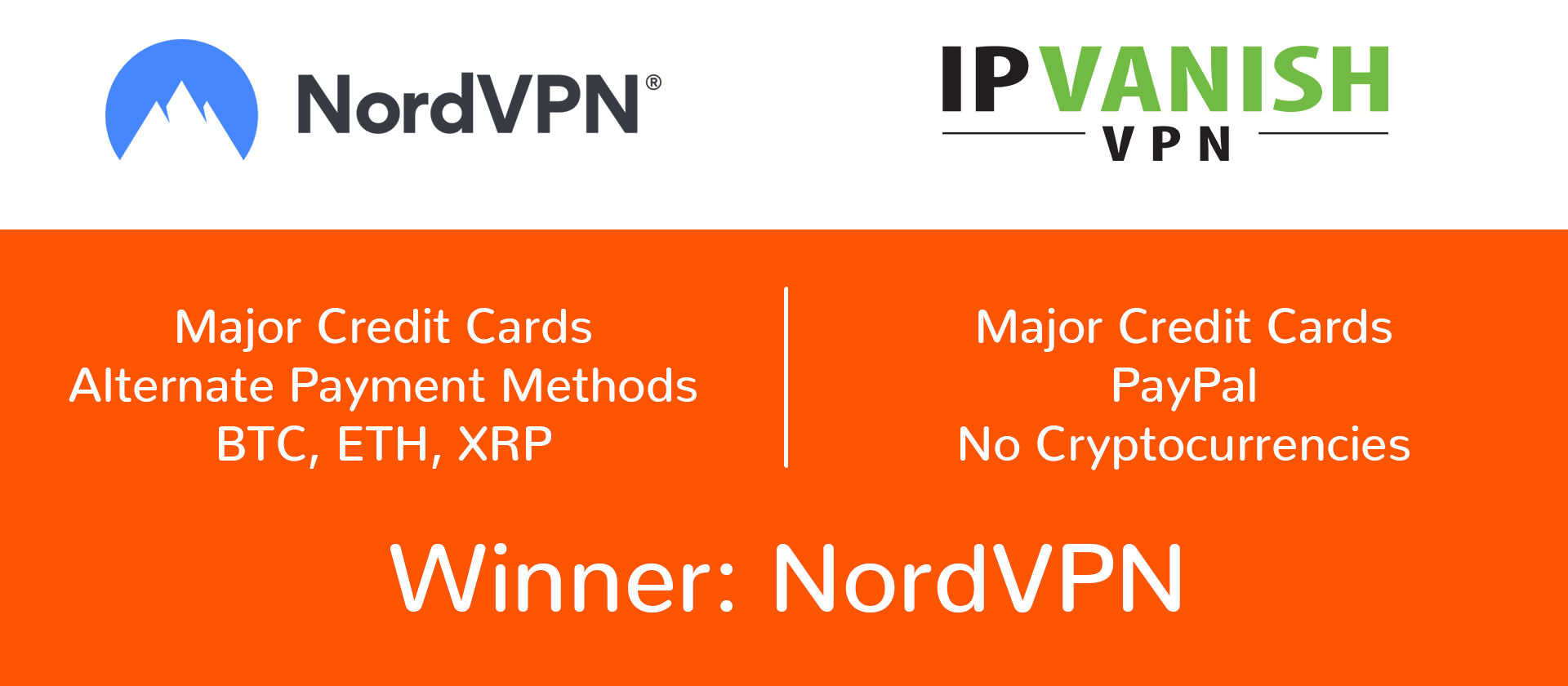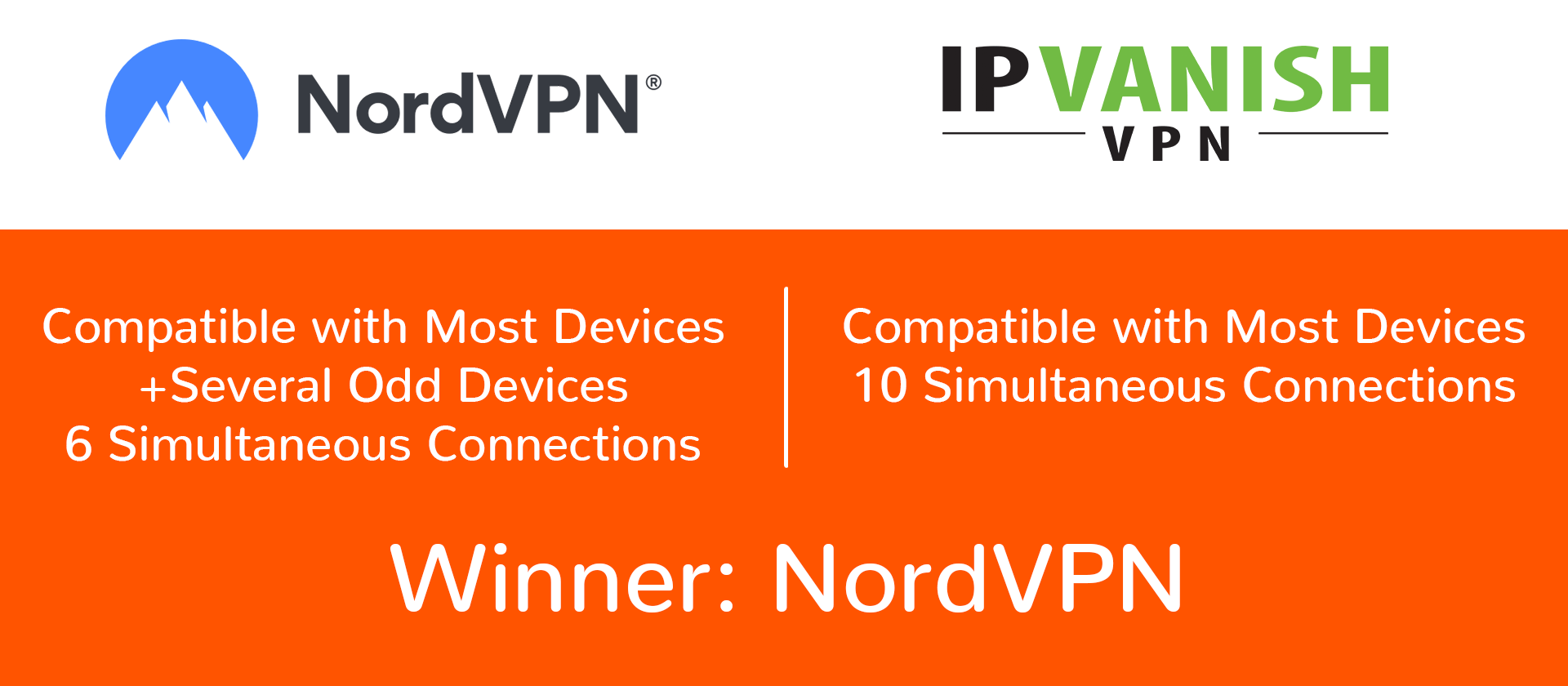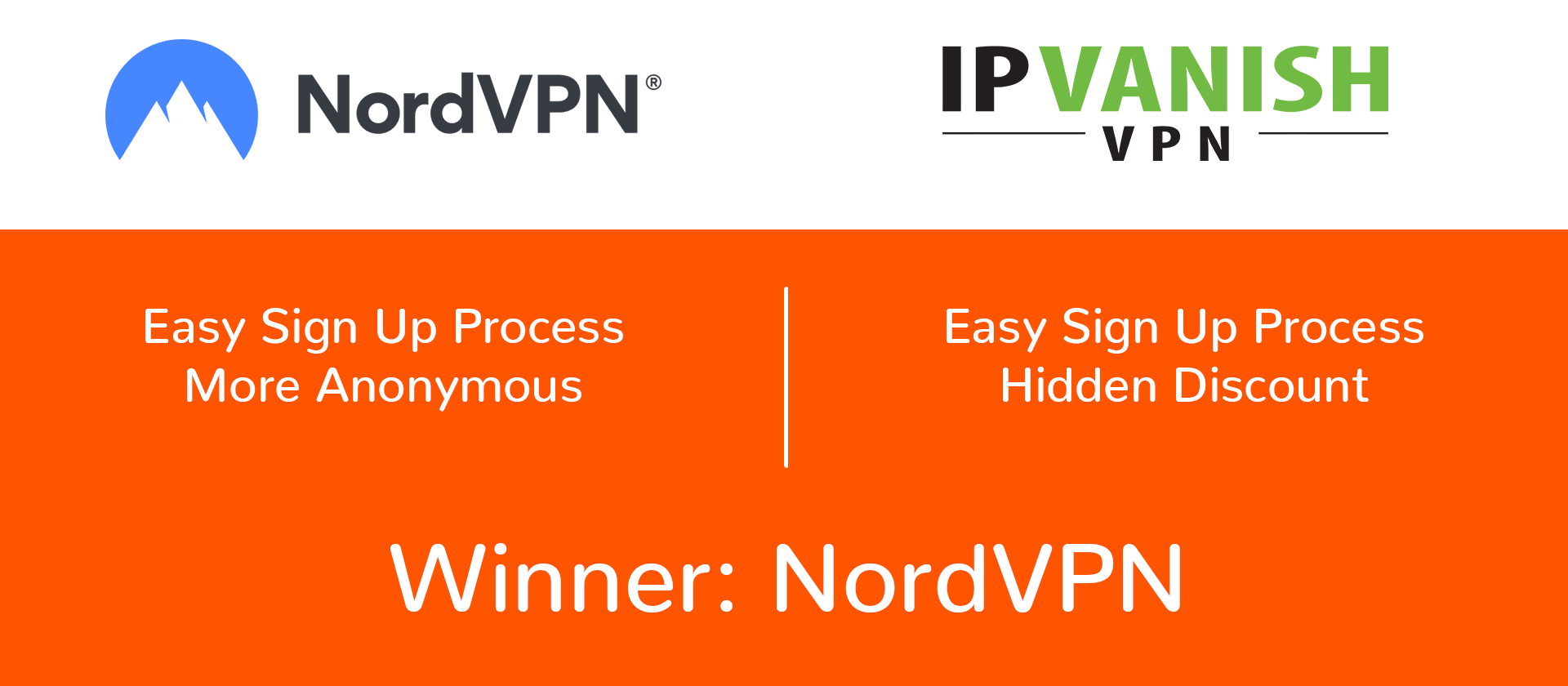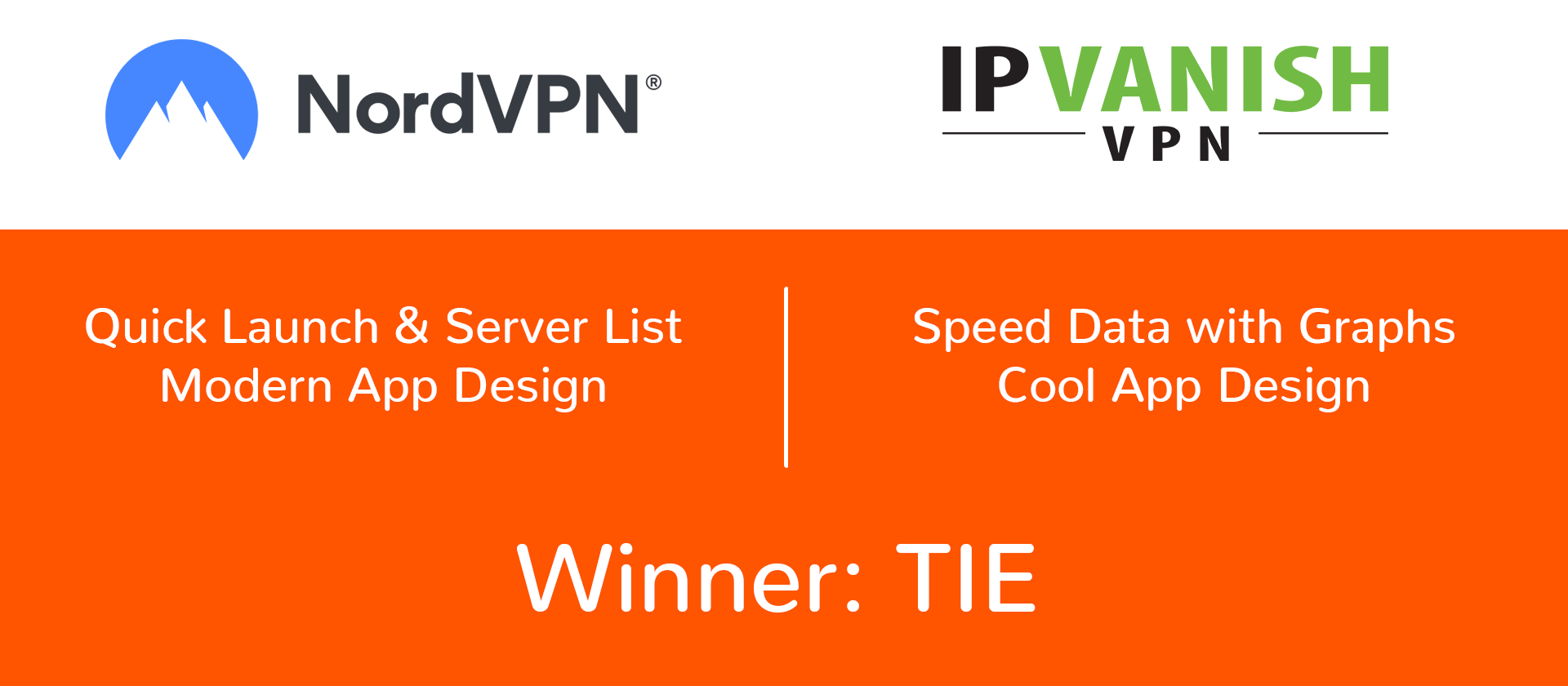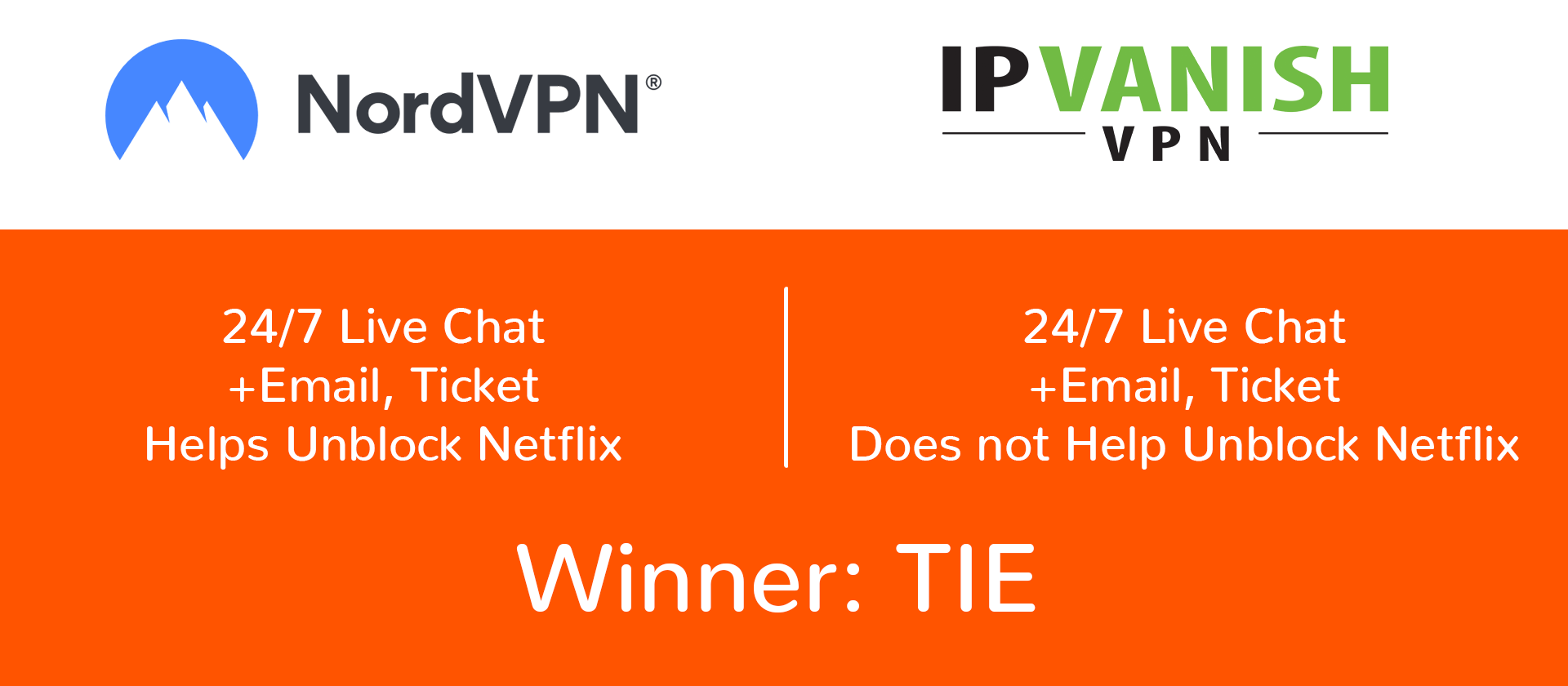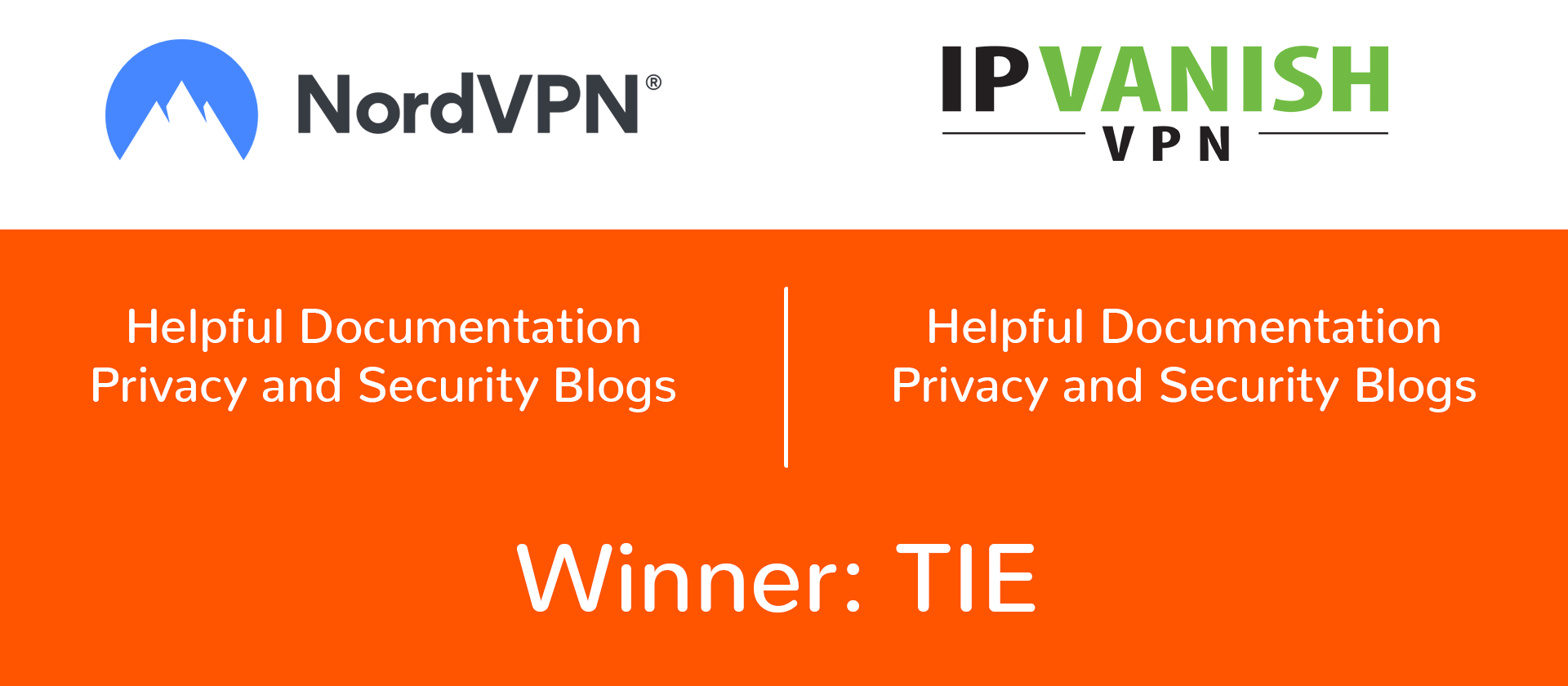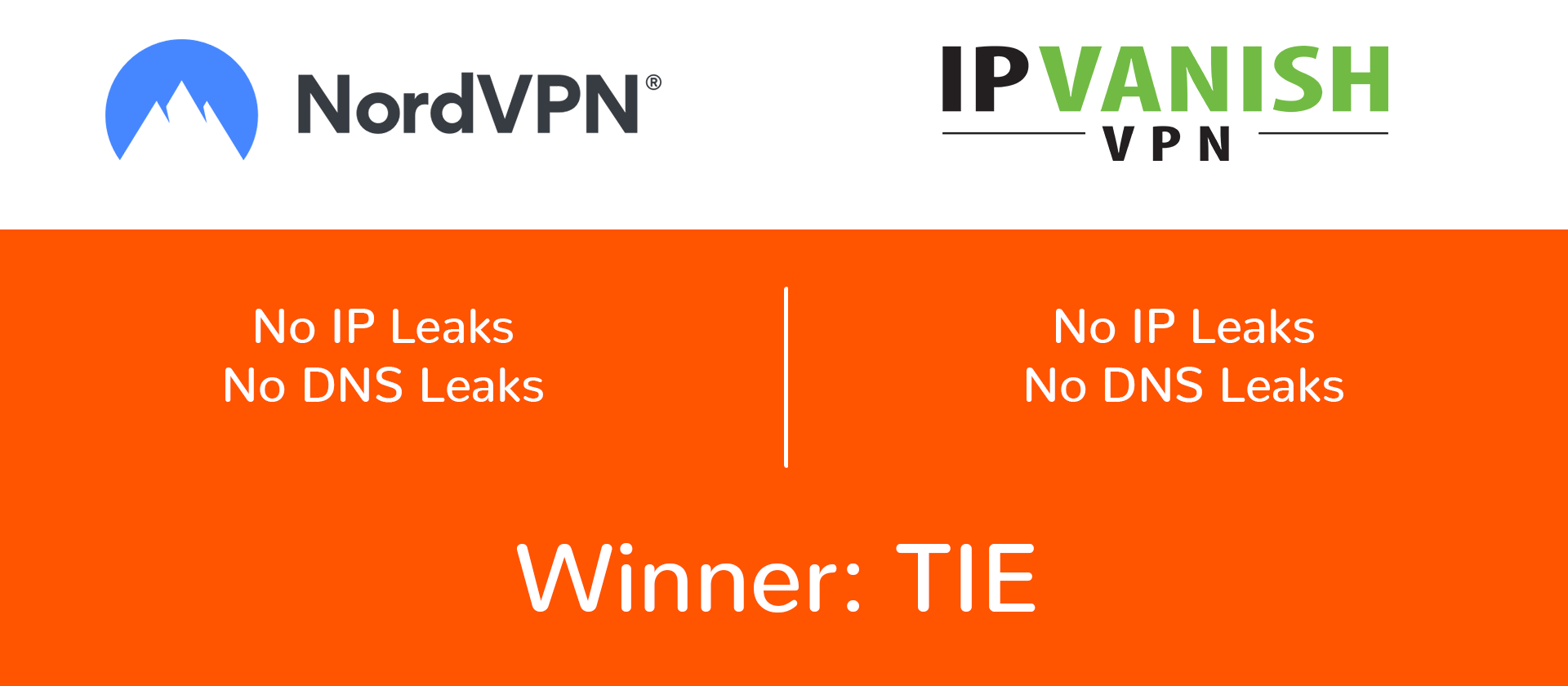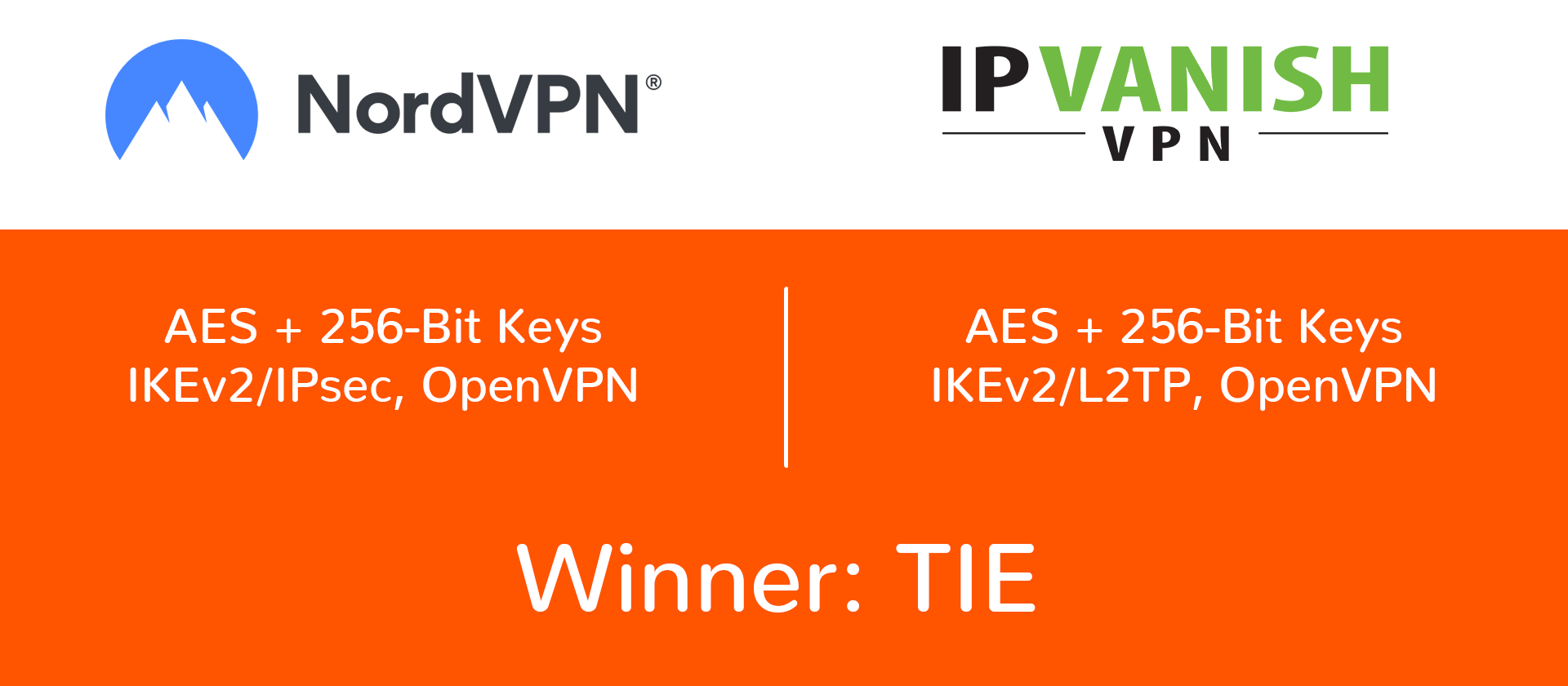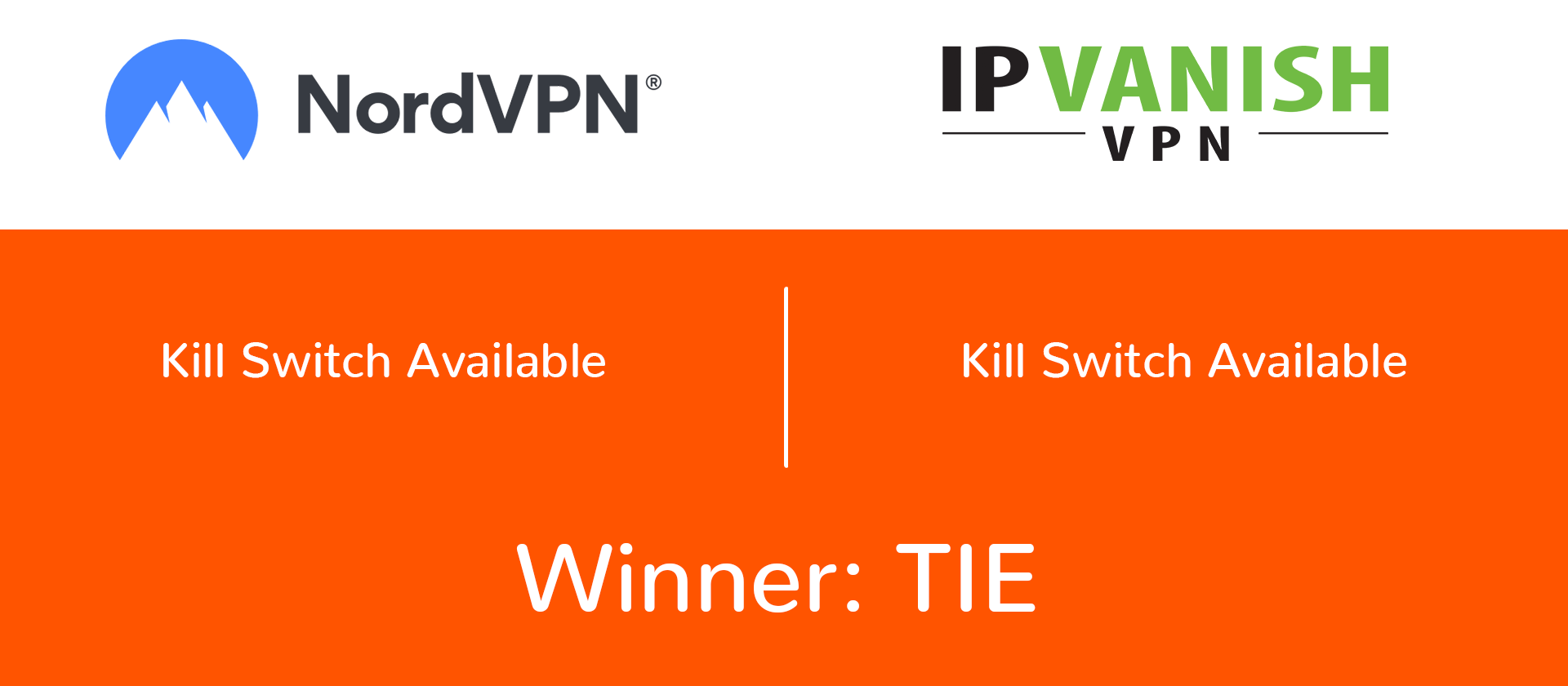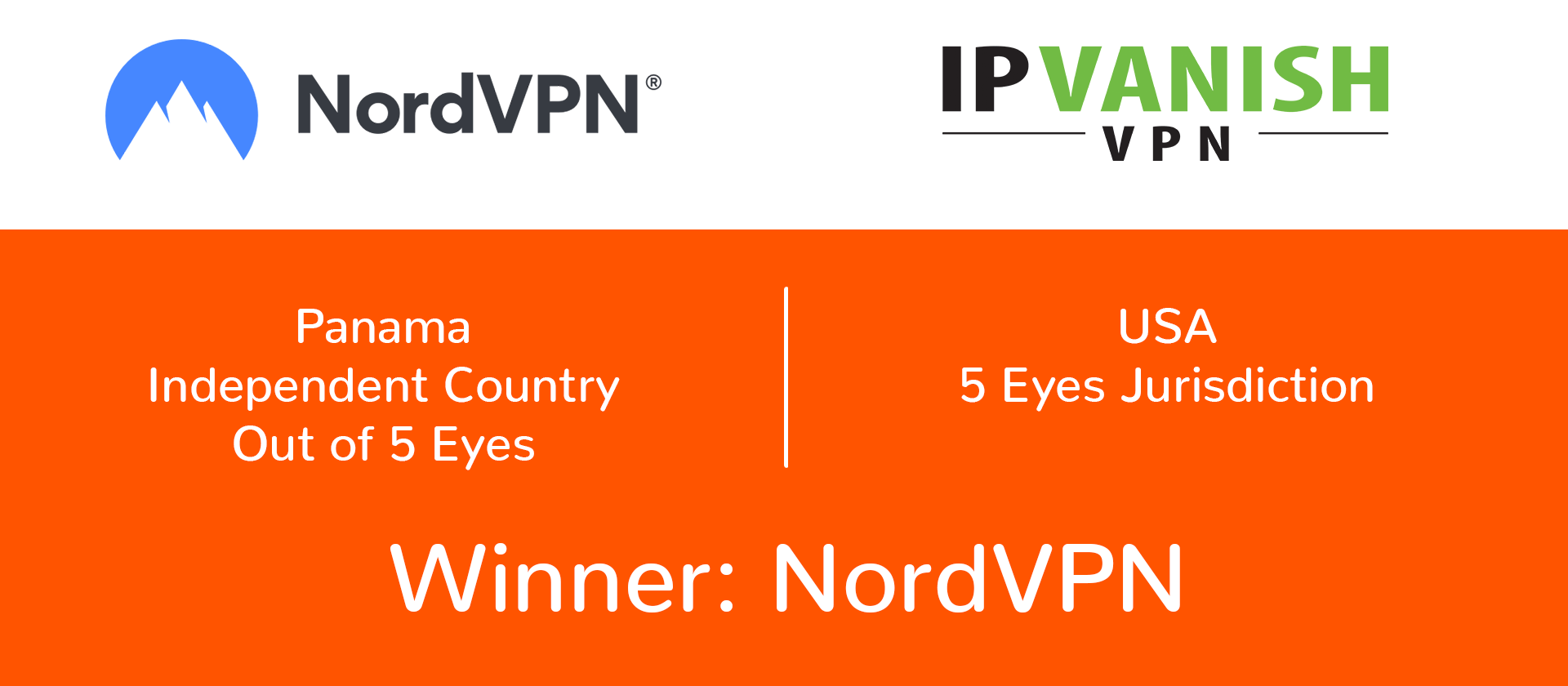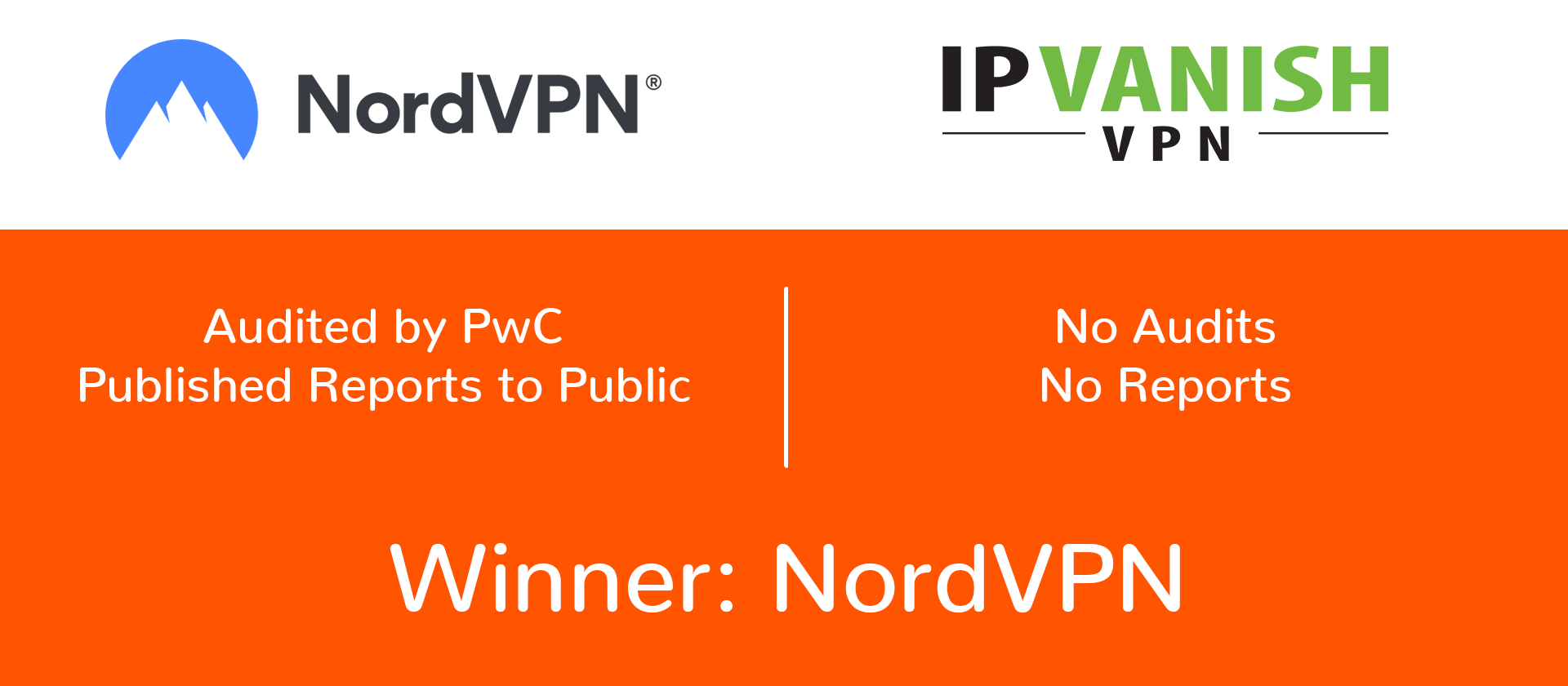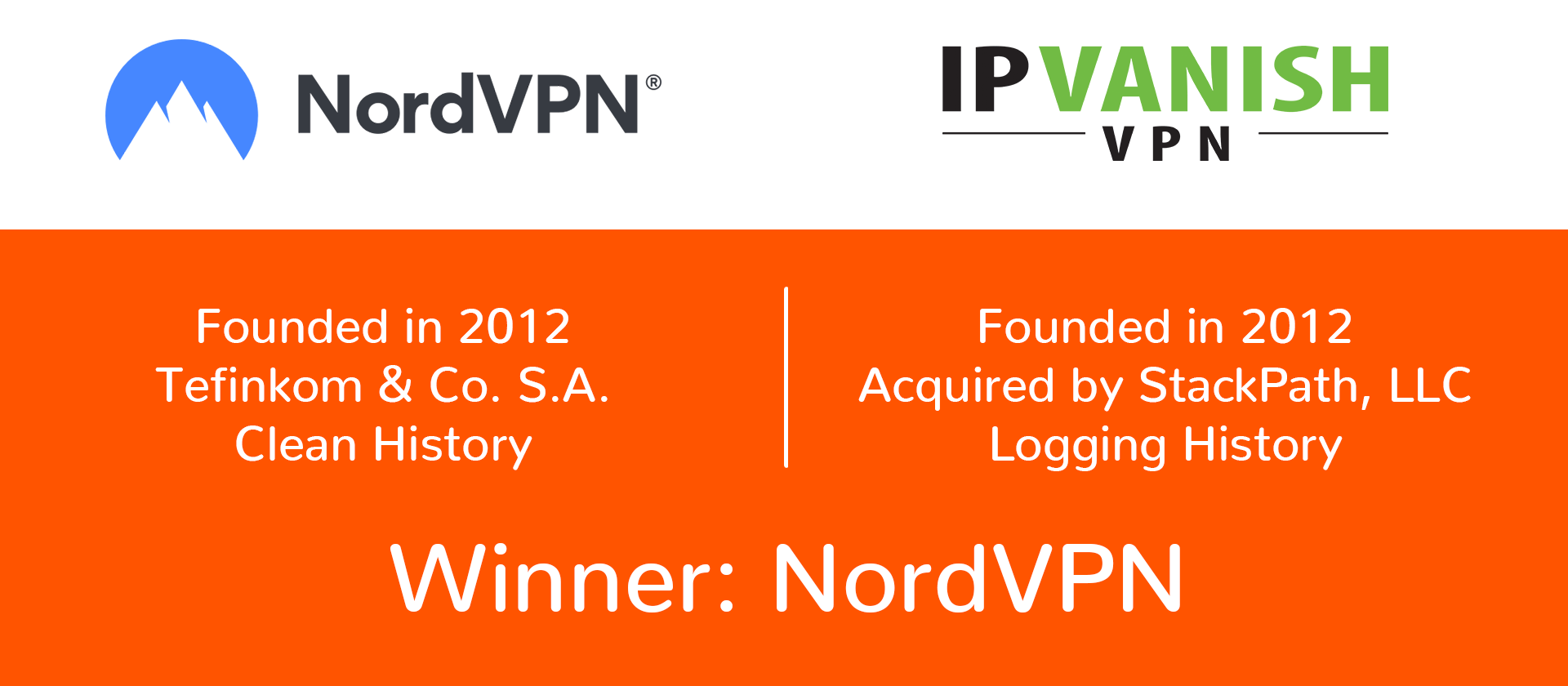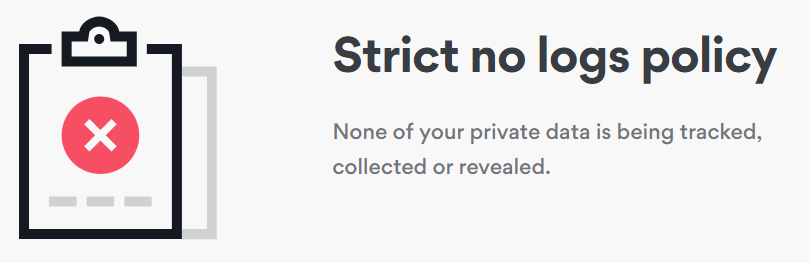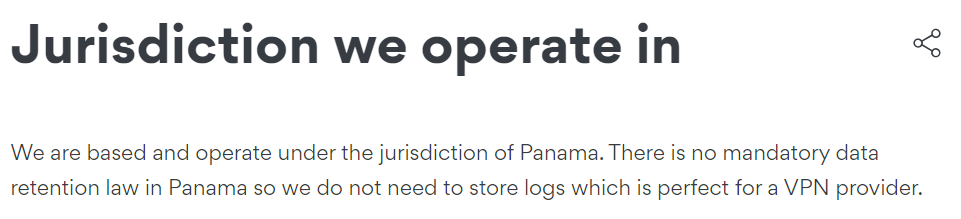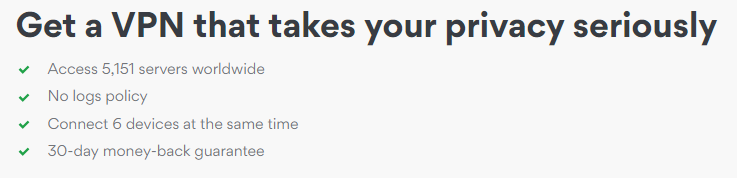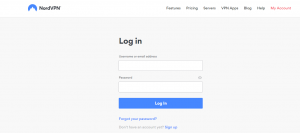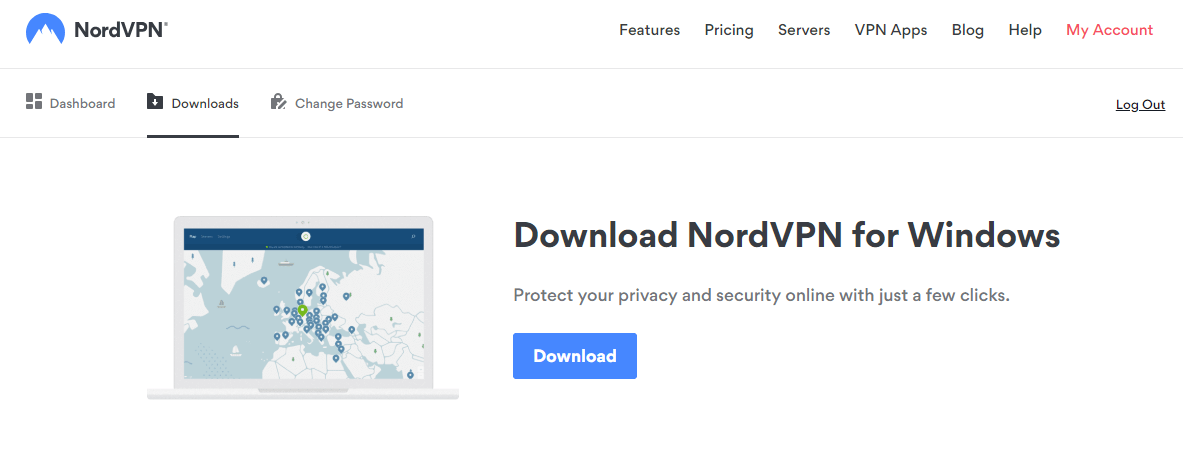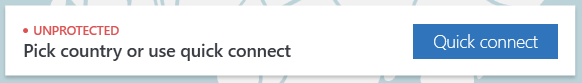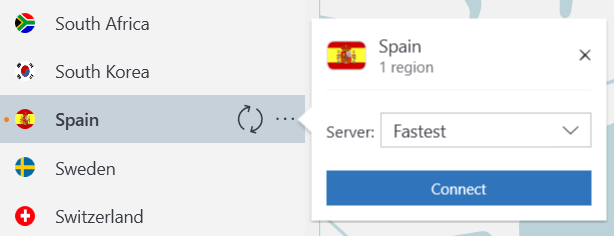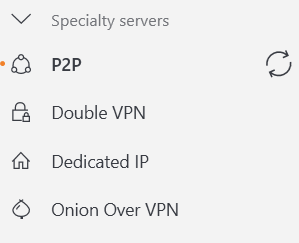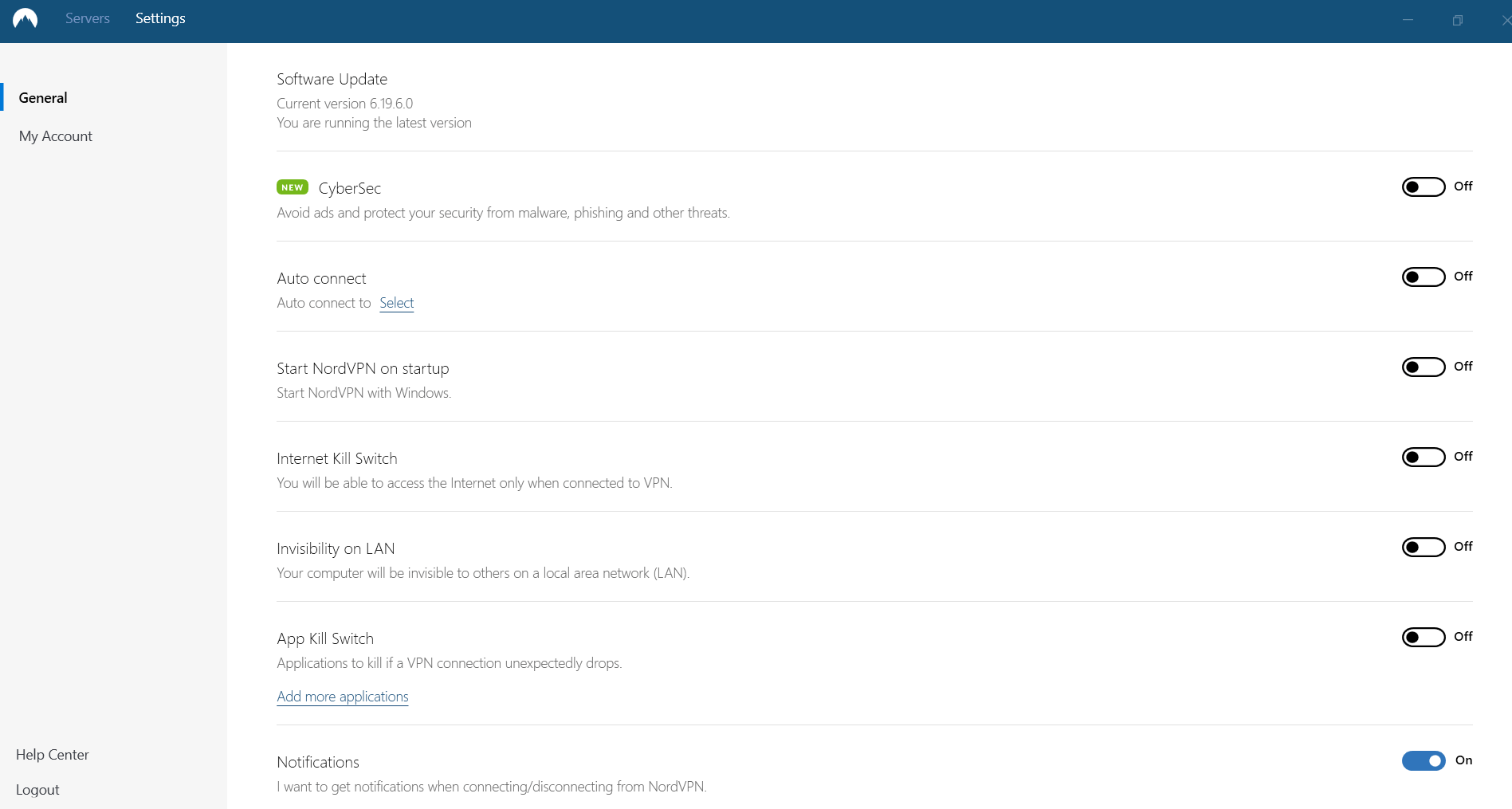Both are known to be one of the cheapest VPNs available in the market. With that being said, do their pricing points measure up to their performance? Which can guard your privacy better? What about fulfilling your streaming needs?
NordVPN vs. PureVPN. A VPN that is known for its transparency and consistent overall performance versus a steady performing VPN with a customer base of over 3 million with an outstanding number of locations.
Which will prevail?
Before we start comparing, take the time to read our reviews for NordVPN and PureVPN to refresh your memory in full.
Good to go? Let’s find out which of the two will stand at the top!
NordVPN and PureVPN Comparison
It’s not always a walk in the park for VPN providers.
They must provide services which are not only satisfactory and feature-rich but at the same time, provide protection for the privacy of their users.
If you’re just starting out and you are unsure, we’ll be your guide. We’re going to make sure that by the time this VPN comparison ends, you’re certain to make a choice between the two.
Servers and Locations

Server and Locations are one of the things you need to consider when subscribing to a VPN. It’s a no-brainer that more servers and locations to connect to means more freedom on the Internet.
Both VPNs are not to be messed with in terms of server count – you got over 5000 for NordVPN and over 2000 for PureVPN. When it comes to location reach, both are considered satisfactory, with NordVPN’s reach extending to over 60+ countries as opposed to PureVPN’s 140.
At first glance, it may seem that NordVPN has a sizeable advantage because it nearly triples the servers PureVPN has to offer. But PureVPN has servers in over 140 countries! If you want localized content wherever you are, then it PureVPN is the winner.
But… do not forget that NordVPN is particularly selective in the server category – it optimizes your browsing or streaming experience and connects you to the best server possible. On top of that, the overall quality of NordVPN’s servers is simply better (keep reading on to find out why).
Another thing is that while NordVPN offers TOR integration, PureVPN hasn’t developed on this feature.
We believe NordVPN is your best bet. That being said, if you need localized content in your region, go with PureVPN.
VPN Speed and Performance

Our test when it comes to VPN Speed and Performance is noteworthy (we test from the US and EU to the US, EU, and Asia with a 100 Mbps connection); you can get a fairly good idea of how VPNs will perform at different locations.
And when we say that a VPN is slow, it really is.
For starters, NordVPN isn’t the fastest we’ve tried, but it keeps up to its name as a fast VPN.
On the other hand, PureVPN’s promise of being the “world’s fastest VPN service” is pretty deceptive. Its connection was far from fast and it was all over the place. Some servers were fast and some were slow. It’s a clear indication that it’s not consistent, so there might be times when your connection might not work at all, which is pretty much a hassle if you’re looking for an uninterrupted browsing session.
Netflix Test

Countless VPNs have tried to bypass its firewalls to futility. As such, when you look for a VPN you always make sure that it’s sturdy and diligent enough to provide servers which can break through Netflix’s hard shell.
For NordVPN, it’s a breeze. Its availability in 5 regions – namely the US, UK, Canada, Japan, and the Netherlands. It is a sure-fire way to guarantee customer subscription.
Yet again, PureVPN fails in this category. Well, sort of.
It advertises itself as capable of connecting to Netflix but only in the US. It’s not much considering other VPN providers offer more, but since the majority of users in the world tend to connect to the US, it’s still bearable – or so we thought.
Like its supposedly “fast” connection, its Netflix unlocking capability is close to being certified as non-existent. As of the time of writing in May 2019, feedback from several users regarding its capability to connect to Netflix US has been mostly negative, and PureVPN brushes this off through a basic FAQ which does absolutely nothing to mend the situation.
So there you have it, NordVPN has already won this particular fight before it even started.
Torrenting Policy

The number of VPN providers with torrent support is slowly decreasing and with copyright infringement lawsuits being rampant all over the Internet, it’s bound to decrease more.
Fortunately, these 2 VPNs are here to put up a fight. They both support safe and secure torrenting!
Both also allow unlimited torrenting on their dedicated servers which adds a little specialization to your experience.
With regard to torrenting policies, NordVPN clearly lays out all its cards on the table by informing the users about the basics and what is prohibited while PureVPN does not have any of those – which is kind of weird if you present yourself as a secure p2p connection provider.
The downside is that PureVPN blocks servers which are popular for torrenting activities which include the UK, US, Canada, and Australia.
Conversely, NordVPN re-routes your Internet traffic to a more torrent-friendly location instead of blocking it. For one thing, it makes your p2p connection more secure because it’s segregated from your other VPN activities which are still connected to your original server.
Also, you’d really want to have super fast downloads when you torrent (which PureVPN obviously cannot provide) so you’d still go with NordVPN.
Pricing and Plans

For Pricing and Plans, we can say that these two are contenders for one of the cheapest VPNs on the market today.
NordVPN is priced at $2.99/month at most, while PureVPN is at $3.33/month. It’s only a 34-cent difference at this price point but what about longevity?
The price tag we previously mentioned entitles you to use NordVPN for 3 years and PureVPN for 1 year, respectively. If added up, the former can pile up to $107.64 versus the latter’s $119.88.
A $12 difference in pricing is not a big issue for some, but if you want top-notch services, you might want to reconsider your options.
Alternatively, if want to pay on a monthly basis, PureVPN is cheaper at $10.95 compared to NordVPN’s $11.95 price tag.
At the end of the day, it’s all about performance. A $1 difference in pricing can make or break your browsing experience so choose carefully.
Refund Policy

Which begs the question – what if I’m not satisfied with the service? Can I just cancel it right away and get my money back instantly? For how long?
With both, yes, you can.
Both VPN providers have refund policies which give you lots of time to ponder if you want to stick around for their services.
As long as you do not exceed the time they provide, you can always get your money back hassle-free.
And if 30 days is not enough, PureVPN has an extra day allocated if you need a little bit of time to decide. It doesn’t make a big difference but at the very least, you know PureVPN values your time.
Payment Methods

Whenever you decide to pay your VPN subscription, you may ask, is there a VPN provider which caters to every possible mode of payment available in the market? Well, good news – PureVPN has almost all of it available in their payment section.
You can pay with basically anything available – credit cards, cryptocurrency, Paymentwall, BlueSnap, and even gift cards!
The three are not available on NordVPN as of now, but it has a decent line-up of payment methods which include cryptocurrencies such as BTC, ETH, and XRP.
Gift card payments are rare to see, so it’s good to see that you can pay with those. However, we suggest that you pay with cryptocurrency to remain anonymous and to keep your identity and personal information secure.
Needless to say, the winner here is PureVPN.
Device Compatibility

In terms of device compatibility, NordVPN is available to connect to up to 6 devices as opposed to PureVPN which can connect you to only 5 devices.
1 device may not be enough to stir you away from the other but for locations with so many users, an additional device can mean so much.
If you’re looking to set up a VPN on your PlayStation or Xbox, that option is available for both services.
If you’re too lazy to set up your own router at home, both offer pre-configured routers to ease your troubles.
Sign Up Process

The usual sign-up process might be tedious for some, so users tend to favor simple over complicated ones. You also need to consider the personal details you’ll be providing so you’d want to make sure that you remain anonymous even if you’re just signing up.
You’re in luck because both VPN providers offer a pretty standard (and less tedious) sign-up process. All you need to do is log-in, choose your subscription plan and payment method, then install the VPN and that’s it. You’re ready to go.
On a side note, PureVPN even asks you if you’ve connected to a good server upon logging in. If not, they prompt you to contact support for technical assistance. Strange onboarding experience.
Product Interface

If you’re going to subscribe to a VPN and review its product interface, you have to consider two factors. First, its user interface (UI ) and second, user experience (UX).
Both VPNs offer a fairly decent UI, although NordVPN’s interface is slightly more appealable since its dark design tend to give it an illusion of space as opposed to PureVPN which is more cramped up.
As for UX, we’ve experienced slightly longer connecting times when we did the NordVPN vs. ExpressVPN comparison, but in this case, we didn’t see that NordVPN was outclassed in one way or another.
UI and UX may vary from one user to another so consider this a matter of personal preference.
Customer Support

24/7 chat support is a must-have for top-tier VPNs, and these two are no exception to the requirement.
For NordVPN, its good news. After all, it has one of the most commendable customer support in the VPN market, with the live agent properly responding to queries in a matter of seconds.
It’s not the case for PureVPN, though. At least for the agent’s responses.
It’s a given fact that customer service experience may vary at times, but there is a constant pattern here when it comes to negative feedbacks. Users claimed that some live chat agents are either unresponsive to the question or are just plain repetitive.
Whenever they have a query regarding technical support, agents would usually refer them to the FAQs section instead of providing a remedy readily available or guiding the user on how the problem would be solved. Also, conversations sometimes tend to get repetitive, which makes you doubt if you’re really talking to a live chat person.
Which begs the question – does PureVPN really read the feedback section they provide or is it merely there for the purpose of being there?
Product Documentation

No questions here. Both offer basic and informative documentation on their websites.
There’s your usual FAQ Section, guides and the very handy privacy blog.
It’s perfect for starters. You’ll have little to no problem navigating through both.
Logging Policy
One which has been audited by an independent auditor versus one with a history of a privacy breach? There’s a clear choice here, folks.
Always remember that VPN providers will always keep you assured that they never keep or store information about you. There’s a reason why you can’t fully trust any VPN provider.
However, it’s a different case altogether if there’s a paper trail to back such claim.
As we all know, NordVPN has undergone an audit recently. The independent auditor they decided to hire – none other than PricewaterhouseCoopers (PwC). In case you didn’t know, PwC is one of the Big 4 auditing companies in the world. Consequently, a certification from it proved beneficial to NordVPN as they have finally proven their no-logging policy.
On the other hand, PureVPN also claims to uphold a no-logging policy on its servers. How true does this statement hold?

2 years ago, PureVPN was caught in a controversy in which it helped the US government catch a supposed cyberstalking offender. Addressing the issue 1 year later, on May 25, 2018, the VPN provider said in a statement:
“We DO NOT keep any record of your browsing activities, connection logs, records of the VPN IPs assigned to you, your original IPs, your connection time, the history of your browsing, the sites you visited, your outgoing traffic, the content or data you accessed, or the DNS queries generated by you.”
They explained that while the information they have provided may have lead to the arrest of the offender, they were only doing so pursuant to their existing Terms of Service and Privacy Policy.
Even so, there was still a breach of privacy involved. Sure enough, their past controversy and its consequences are debatable, but you can’t deny the fact that when this happened, their policies of keeping no-logs certainly became questionable.
IP and DNS Leak Test

If you are cautious about leaks happening on your IP address and DNS, read down below.
It’s reassuring to know that apart from an independent audit to back their no-log policy, there has been no experience of leaks whatsoever with NordVPN. All tests on its servers came clean with no hiccups.
However, for PureVPN, it’s a varied response.
There have been issues in the past of leaks from several users so some might be hesitant to try it. But as for us, we did our own test and there were no leaks.
So there you have it, no problems on both.
Encryption and Protocols
In terms of Encryption, both VPN providers are as good as military security would provide.

NordVPN uses the standard military grade encryption AES with 256-bit keys. PureVPN also uses the same.
Both companies offer their own ad-blockers and anti-malware solutions: CyberSec for NordVPN and Ozone for PureVPN.
There’s antivirus, IDS/IPS, URL filtering, content filtering, and ad blockers from both parties. These components help optimize the browsing experience of users by filtering harmful content and prevent threats from entering your server.
Of course, both VPN services have addon services you can purchase like a dedicated IP and business solutions.
For protocol options, NordVPN offers IKEv2/IPsec and OpenVPN.
At the same time, PureVPN also offers OpenVPN. If you want to switch devices, there are also a lot of options ranging from SSTP, L2TP, PPTP, IKEv2, and Stealth VPN.
Kill Switch
A kill switch is the parachute when you go sky diving. It’s your lifeline, your line of defense when using a VPN. It’s a must for VPN providers.
It’s supposed to work right away without hassle because when there’s a connectivity issue from any end, it’s a matter of time before you’re detected.

In this regard, NordVPN stands out because its kill switch is totally reliable. There has been no negative experience on the part of users in using the kill switch provided, so rest assured with this one.
For PureVPN, past user feedback revealed that in some cases of connection drops, the kill switch failed to activate. We couldn’t replicate this. But then again, user experience varies so if you’re feeling hesitant about this particular feature, feel free to drop out.
Business Acumen
One thing to note when you subscribe to a VPN service is its conduct of business. You know you’re safe if the people behind your VPN provider value their anonymity and identity.

PureVPN began as an experiment in 2006 by GZ Systems. It eventually succeeded and began to grow in the succeeding years – from server expansions in 2007 and 2009 to an Android and iOS app in 2011. Fast forward to 2019, the VPN is currently 3 million subscribers richer.
As for NordVPN, it was established in 2012 by Tefinkom & Co., S.A. aiming to liberate Internet experience. The name Nord is reflected in the manner that they conduct their business – they operate only at the highest standards possible. Today, NordVPN is one of the most secure and preferred VPNs in the market.
It’s standard practice for entities like these in the privacy industry to remain anonymous, and both have done their part in keeping their organizational tracks hidden. This is done in order to prevent the government from using the law to gain information that may be harmful to users of the VPN service… although PureVPN still helped the US government.
So if you’re engaging in any illicit activities, then it’s probably safer to avoid PureVPN.
Jurisdiction
Thankfully, both VPNs are outside the jurisdiction of the alliance.
PureVPN is located in Hong Kong while NordVPN is in Panama.

For your information, there is an organization called the Five, Nine, and Fourteen Alliance which call for the sharing of data among its members.
Consequently, they adhere to their policies and the government so if there’s a certain chunk of data involved in a controversy, one court order can expose all of it away.
That’s why you always need to bear in mind the logging and privacy policies and the base of operations of the VPN provider you are using.
That said, we believe NordVPN has an edge being located in Panama opposed to Hong Kong, a special administrative region of China. Panama simply is a better pick due to it being a safe haven for secretive companies.
Security and Policy Audits
You probably understand by now that for better transparency, VPN providers need to undergo audits in order to prove the truth behind their logging and privacy policies.

NordVPN clearly outmatches PureVPN in this category since they have undergone a third-party audit through PwC.
There’s no clear information as to when PureVPN will undergo this process up to this day, so we can only hope and wait.
Winner: NordVPN
Finally. The inevitable conclusion.

You should probably know it by now, but NordVPN is the clear victor here. NordVPN gives you a greater sense of security over PureVPN due to the top-notch service and features they provide, while PureVPN has some nasty history and are wrapped in a lot of negative reviews…
Now, you know what standards make a VPN stand out. Should you consider subscribing to another VPN, you will know what to look out for and what to avoid.
Congratulations! Go grab that $2.99/month offer right now!
The Full Breakdown
- An excellent number of servers and locations – Both have their own pros. NordVPN has a vast number of servers, while PureVPN stands out in terms of number of countries they cover.
- Full support on torrenting activities – Both support anonymity and security when you torrent.
- Cheap pricing point – Both belong to the cheapest VPNs available in the market.
- Anonymous payment methods – Pay with cryptocurrency.
- Amazing user interface and experience – Aesthetic interface and easy peasy browsing are present in both.
The main differentiators are listed on the sidebar.
Editor’s note: NordVPN loses out in locations – if you fall under one of those countries outside of NordVPN’s service range and require localized content (while ignoring the main differentiators), then it makes sense to get PureVPN… although we’d rather just get ExpressVPN instead for extended localizations. Curious about the comparison? Read our full comparison article if you want to know how NordVPN compares to ExpressVPN.